Nginx (Web Server) - Listen Port


by
Jeremy Canfield |
Updated: June 28 2021
| Nginx (Web Server) articles
After a clean install of Nginx, navigate to http://<ip address or hostname>, the default page should be displayed. Notice in this example that no port was included in the URL.
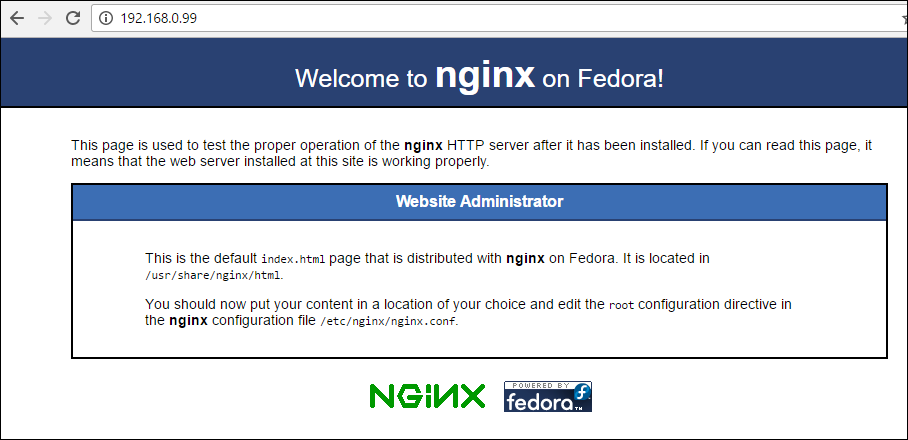
This is because, by default, /etc/nginx/nginx.conf is listening on port 80
[root@server1 ~]# cat /etc/nginx/nginx.conf
. . .
server {
listen 80 default_server;
listen [::]:80 default_server;
. . .
Let's say you want to use some other port. This can be done by specifying some unused port, such as 18080.
[root@server1 ~]# cat /etc/nginx/nginx.conf
. . .
server {
listen 18080 default_server;
listen [::]:18080 default_server;
. . .
You should then be able to request the web page by including the port in the URL, such as http://<ip address or hostname>:18080.
AVOID TROUBLE
Be aware that if SELinux is enabled on the system, SELinux may be configured to only allow certain ports for HTTP.
Refer to SELinux is preventing nginx from name_bind access on the tcp_socket port <port>.
~]# semanage port -l | grep ^http_port_t
http_port_t tcp 80, 81, 443, 488, 8008, 8009, 8443, 9000
Did you find this article helpful?
If so, consider buying me a coffee over at 