OpenResty - Create Nginx configuration file


by
Jeremy Canfield |
Updated: July 15 2021
| OpenResty articles
This assumes you have installed OpenResty on a Linux system.
Create directories that will contain your Nginx files.
mkdir --parents /opt/openresty/conf
mkdir --parents /opt/openresty/logs
Create the Nginx configuration file.
touch /opt/openresty/conf/nginx.conf
Add the following to nginx.conf.
worker_processes 1;
error_log logs/error.log;
events {
worker_connections 1024;
}
http {
server {
listen 8080;
location / {
default_type text/html;
content_by_lua_block {
ngx.say("<p>Hello World</p>")
}
}
}
}
Start the Nginx web server.
/usr/local/openresty/nginx/sbin/nginx -c /opt/openresty/conf/nginx.conf
In a web browser, navigate to the hostname of your system running OpenResty on port 8080, and Hello World should be displayed.
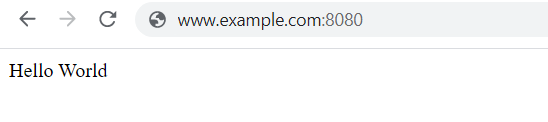
Did you find this article helpful?
If so, consider buying me a coffee over at 