
This message appears when attempting to sign into the RabbitMQ web console.
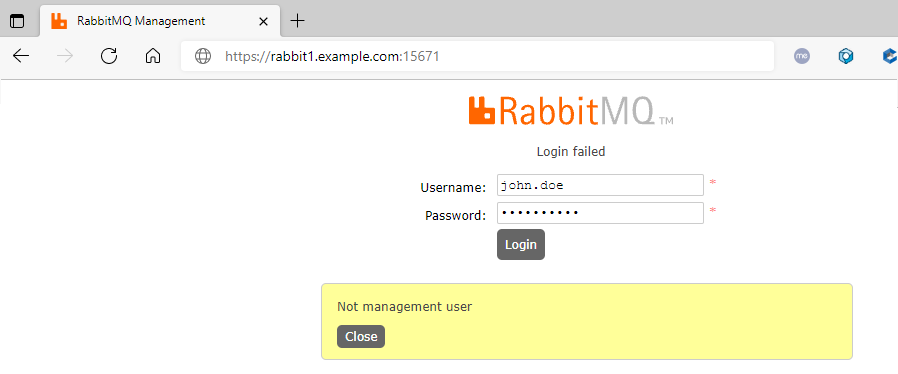
In this example, john.doe is not a management user.
If you have access to the RabbitMQ web console with a user that has the administrator tag, you should be able to see that the user's account lacks the management tag.
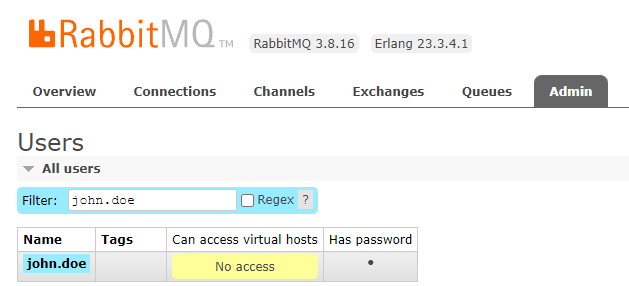
Or on the command line, the rabbitmqctl list_user command can be used to determine the tags that have been assigned to the users account. In this example, john.doe has not been granted the management tag.
~]# rabbitmqctl list_users
john.doe []
The solution is quite simple. At Admin > Users, you simply need to update the user's account to have the management or administrator tag.
Or, the rabbitmqctl set_user_tags command can be used to update a users account to have the management tag.
rabbitmqctl set_user_tags "john.doe" management
Did you find this article helpful?
If so, consider buying me a coffee over at 