
Broadcom API Gateway (formerly CA Technologies API Gateway) is a service that sits between a client and a server. A server could be any type of server that serves content, such as a web server, an application server, an FTP server, et cetera.
The API Gateway can be configured so that SSL is used for requests coming into the API Gateway.
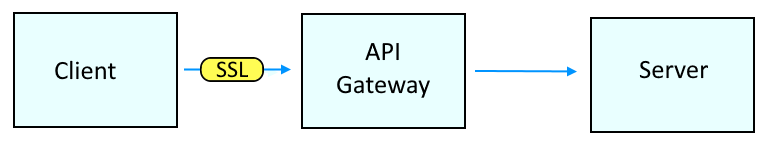
You will need to import a private key into the API Gateway that contains a certificate that will be used for SSL. The private key can be imported using the Layer 7 API Gateway GUI, or using the GatewayMigrationUtility.sh.
Let's say you have imported a private key that contains the foo.example.com certificate.
You would then create a Listener Port.
Select Tasks > Transports > Manage Listen Ports > Create. In this example, the port is 8443.
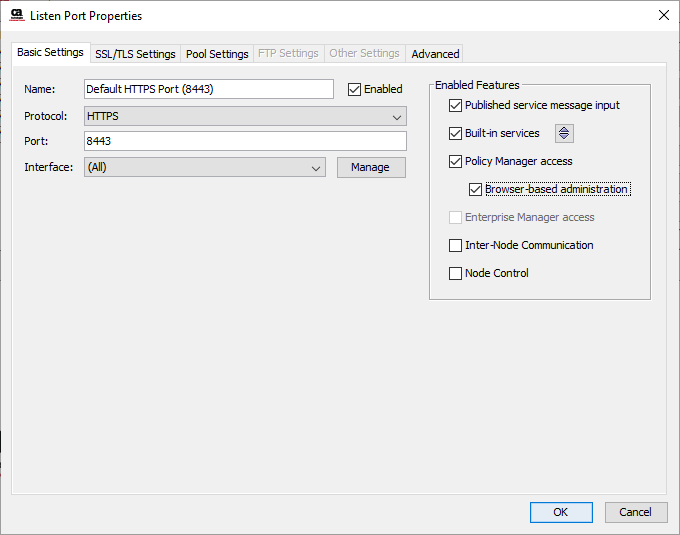
Select SSL/TLS Settings and select the private key that contains the foo.example.com certificate. Select OK.
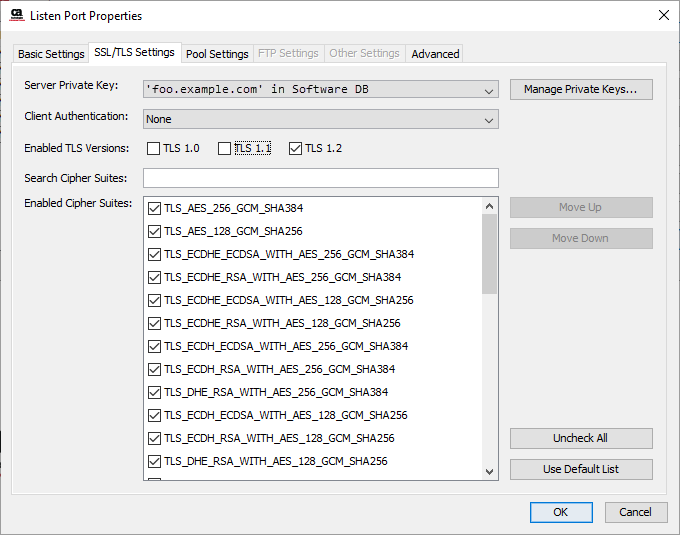
Let's say the hostname of your API Gateway is apig.example.com. You should now be able to access https://apig.example.com:8443 and the foo.example.com certificate should be used for SSL.
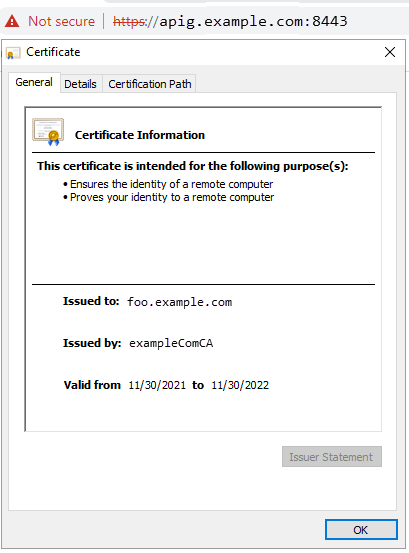
Did you find this article helpful?
If so, consider buying me a coffee over at 