
Let's say you Audit Log contains something like this, where the HTTP response code is 404 (not found).
This means that the request was successfully submitted from the client into the API Gateway and then onto the server, where server could be any type of server that serves content, such as a web server, an application server, an FTP server, et cetera, and the server is returning HTTP response code 404 (not found). Typically, this is because the requested resource is indeed not found on the server (e.g. it doesn't exist).
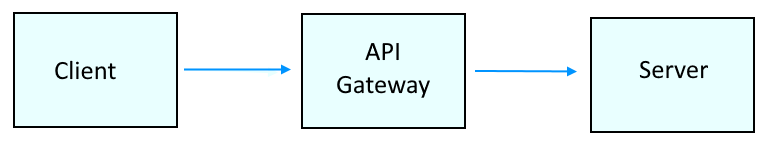
For example, let's say you have created a simple REST service in the API Gateway, where requests submitted to https://api.example.com/foo/* are routed onto www.example.com/*, where the wildcard represents something unique. Let's say www.example.com/bogus does not exist. In this scenario, submitting a request to https://api.example.com/foo/bogus would route the request onto www.example.com/bogus, which could cause the www.example.com server to return HTTP resonse code 404 (not found).
In this scenario, the API Gateway is simply letting you know that the server responded with HTTP response code 404 (not found).
Did you find this article helpful?
If so, consider buying me a coffee over at 