
With RabbitMQ, a connection and a channel are similar, but not exactly the same. A connection is the TCP connection that an application makes to RabbitMQ. The connection will have one or more channels, and the AMPQ tasks, such as publishing or consuming messages, are done over the channel.
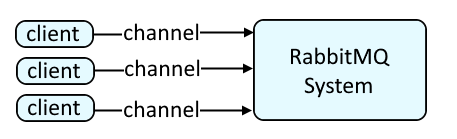
The rabbitmqctl command with the list_connection option can be used to list all of the current connections.
~]# rabbitmqctl list_connections
Listing connections ...
user peer_host peer_port state
john.doe 10.17.16.122 34715 running
jane.doe 10.14.17.113 57745 running
jack.doe 10.17.16.122 60765 running
By default, the user that initiated the connection, the users IP address and port, and the state of the connection will be returned. You can include the fields you want returned, such as user, name and state.
~]# rabbitmqctl list_connections user name state
Listing connections ...
user name state
john.doe 10.17.16.122:34715 -> 10.9.15.201:5671 running
jane.doe 10.14.17.113:57745 -> 10.9.15.201:5671 running
jack.doe 10.17.16.122:60765 -> 10.9.15.201:5671 running
Here are all of the possible options.
- auth_mechanism - SASL authentication method such as PLAIN
- channels - number of channels the connection has
- channel_max - maximum allowed channels
- client_properties - will be listed
- connected_at - date time
- frame_max - max frame size
- host - RabbitMQ server hostname
- name - source IP and port and destination IP and port
- peer_host - client hostname
- peer_port - client ephemeral port
- pid - Id of the Erlang process associated with the connection
- port - RabbitMQ server port
- protocol - AMP protocol such as 0.9.1
- recv_cnt - number of TCP packets received
- recv_oct - octets received
- send_cnt - number of TCP packets sent
- send_oct - octets sent
- send_pend - send queue size
- ssl - Was SSL used?
- ssl_cert_issuer - issuer of the public certificate
- ssl_cert_subject - public certificate subject
- ssl_cert_validity - issued date and expiration date
- ssl_cipher - such as aes_256_cbc
- ssl_hash - such as SHA
- ssl_key_exchange - such as RSA
- ssl_protocol - the SSL protocol
- state - usually running
- timeout - timeout period for the connection
- user - the user that made the connection
- virtual host - the virtual host
The --formatter json option can be used to return the output in JSON.
rabbitmqctl list_connections --formatter json
Did you find this article helpful?
If so, consider buying me a coffee over at 