
When sending an email using Mozilla Thunderbird, error message 4.7.1 relay access denied is displayed.
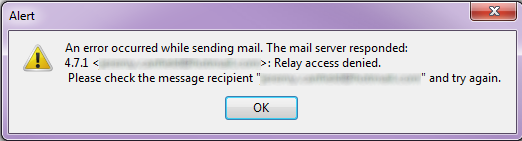
We want to first determine if this is an issue with Mozilla Thunderbird, or our Postfix email server. To determine this, on the computer that has Mozilla Thunderbird installed, attempt to send a Postfix email from a different computer in our LAN using the Terminal or send a Postfix email from a different computer in our LAN using Windows PowerShell. If the email arrives in the remote inbox when using the Terminal or Windows PowerShell, this means there is some issue with the Mozilla Thunderbird SMTP settings. If the email does not arrive in the remote inbox when using the Terminal or Windows PowerShell, this means there is some issue with the configuration of Postfix. If the issue is with Postfix, refer to these articles:
- How to Install and Setup Postfix on Linux
- How to send (SMTP) a Postfix email from the terminal using telnet
Mozilla Thunderbird
When we identify that there is some issue with Mozilla Thunderbird SMTP settings, first verify you properly configured the SMTP settings by following the directions in the article on how to install and configure Mozilla Thunderbird for Postfix email. Then try to send an email to a local email address. If a pop-up box appears with error message login to server domain failed or sending of the message failed, there is some SMTP issue between Mozilla Thunderbird and Postfix.
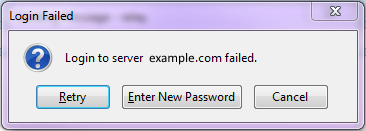
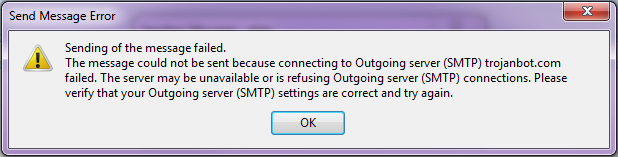
Did you find this article helpful?
If so, consider buying me a coffee over at 