
This assumes you have installed Docker on Linux and Docker is running.
A Docker image contains the code used to create a Docker container, such as creating a Nginx web server, or a mySQL server, or a home grown app, and the list goes on. In this way, an image is like a template used to create a container. An image is kind of like a virtual machine, but much more light weight, using significantly less storage a memory (containers are usually megabytes in size).
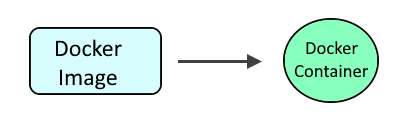
At a high level, there are a few different ways to run a command in a Docker container.
- CMD in Dockerfile (this article)
- Uing the docker exec command
- Using the docker run command
When building an image using the docker build command and a Dockerfile, the CMD option can be used to issues one or more commands.
In this example, the dnf update command will be used to update CentOS with the latest packages.
FROM centos:latest
CMD dnf update
Did you find this article helpful?
If so, consider buying me a coffee over at 