
Let's say you have two Amazon Web Services (AWS) Virtual Private Clouds (VPC), one named default, the other named my-vpc.
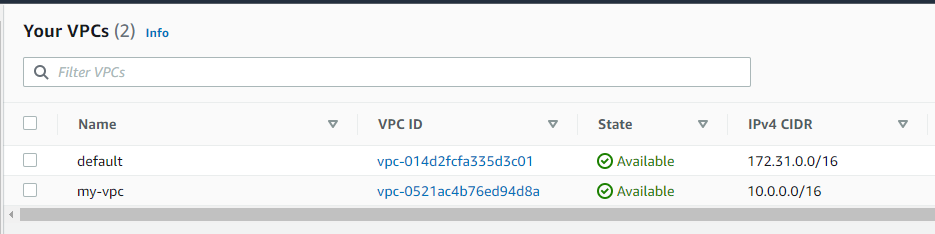
And let's say my-vpc contains a handful of subnets.
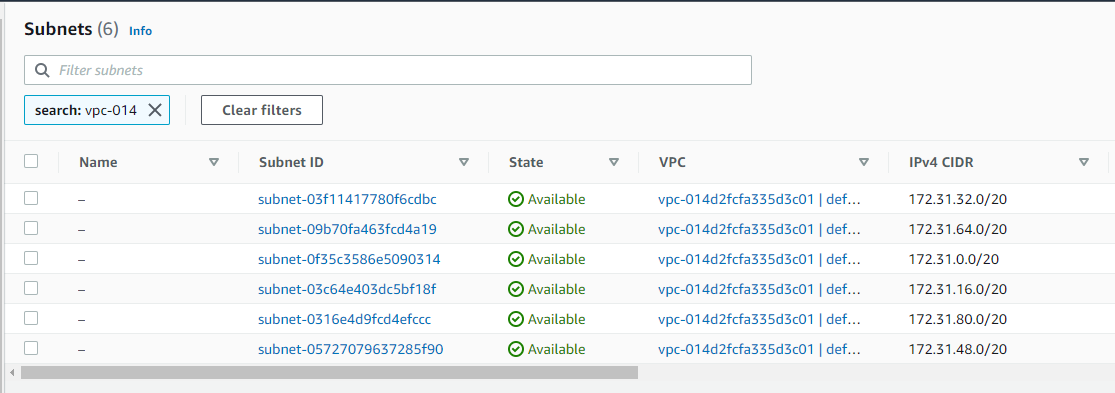
This assumes you have setup Terraform as described in Amazon Web Services (AWS) - Getting Started with Terraform. Let's say you have the following files on your Terraform server.
├── required_providers.tf
├── virtual_private_clouds (directory)
│ ├── data.tf
│ ├── outputs.tf
│ ├── provider.tf
│ ├── resources.tf
data.tf in your virtual_private_clouds module could have something like this. Notice this uses both aws_subnet (not plural) and aws_subnets (plural).
data "aws_vpc" "my_aws_vpc" {
filter {
name = "tag:Name"
values = ["my-vpc"]
}
}
data "aws_subnet" "my_aws_subnet" {
filter {
name = "tag:Name"
values = ["us-east-1a"]
}
}
data "aws_subnets" "my_aws_subnets" {
filter {
name = "vpc-id"
values = [data.aws_vpc.my_aws_vpc.id]
}
}
outputs.tf in your vpcs module could have something like this.
output "my_aws_subnet" {
value = data.aws_subnets.my_aws_subnet
}
output "my_aws_subnets" {
value = data.aws_subnets.my_aws_subnets
}
And outputs.tf in the same directory as your main root module (main.tf) could have something like this.
output "my-vpc-id" {
value = module.vpc.my_vpc.id
}
output "my-subnets" {
value = module.vpc.my_aws_subnets
}
The terraform refresh should now return something like this.
my_aws_subnets = {
"filter" = toset([
{
"name" = "vpc-id"
"values" = tolist([
"vpc-014d2fcfa335d3c01",
])
},
])
"id" = "us-east-1"
"ids" = tolist([
"subnet-03f11417780f6cdbc",
"subnet-09b70fa463fcd4a19",
"subnet-0f35c3586e5090314",
"subnet-03c64e403dc5bf18f",
"subnet-0316e4d9fcd4efccc",
"subnet-05727079637285f90",
])
"tags" = tomap(null) /* of string */
"timeouts" = null /* object */
}
my_aws_subnet = {
"arn" = "arn:aws:ec2:us-east-1:123456789012:subnet/subnet-0c2f19a4bb023437c"
"assign_ipv6_address_on_creation" = false
"availability_zone" = "us-east-1a"
"availability_zone_id" = "use1-az1"
"available_ip_address_count" = 4091
"cidr_block" = "10.0.1.0/24"
"customer_owned_ipv4_pool" = ""
"default_for_az" = false
"enable_dns64" = false
"enable_resource_name_dns_a_record_on_launch" = false
"enable_resource_name_dns_aaaa_record_on_launch" = false
"filter" = toset([
{
"name" = "tag:Name"
"values" = toset([
"us-east-1a-subnet",
])
},
])
"id" = "subnet-0c2f19a4bb023437c"
"ipv6_cidr_block" = ""
"ipv6_cidr_block_association_id" = ""
"ipv6_native" = false
"map_customer_owned_ip_on_launch" = false
"map_public_ip_on_launch" = false
"outpost_arn" = ""
"owner_id" = "123456789012"
"private_dns_hostname_type_on_launch" = "ip-name"
"state" = "available"
"tags" = tomap({
"Name" = "us-east-1a-subnet"
})
"timeouts" = null /* object */
"vpc_id" = "vpc-014d2fcfa335d3c01"
}
And here is how you can output just the value of a certain key, the "ids" key in this example.
output "subnets-ids" {
value = module.vpc.my_aws_subnets.ids
}
Which should return the following.
subnets-ids = tolist([
"subnet-03f11417780f6cdbc",
"subnet-09b70fa463fcd4a19",
"subnet-0f35c3586e5090314",
"subnet-03c64e403dc5bf18f",
"subnet-0316e4d9fcd4efccc",
"subnet-05727079637285f90",
])
Here is how you would return the first item from the tolist (the item with index 0).
output "subnet-0-id" {
value = tolist(module.vpc.my_aws_subnets.ids)[0]
}
Which should return the following.
subnet-0-id = subnet-03f11417780f6cdbc
Let's say you want to get a the CIDR of a subnet. You could use something like this.
data "aws_subnet" "my_aws_subnet" {
filter {
name = "tag:Name"
values = ["us-east-1a-subnet"]
}
}
output "subnet" {
value = data.aws_subnet.my_aws_subnet
}
Which should return the following.
subnet = {
"arn" = "arn:aws:ec2:us-east-1:123456789012:subnet/subnet-0c2f19a4bb023437c"
"assign_ipv6_address_on_creation" = false
"availability_zone" = "us-east-1a"
"availability_zone_id" = "use1-az1"
"available_ip_address_count" = 4091
"cidr_block" = "10.0.1.0/24"
"customer_owned_ipv4_pool" = ""
"default_for_az" = false
"enable_dns64" = false
"enable_resource_name_dns_a_record_on_launch" = false
"enable_resource_name_dns_aaaa_record_on_launch" = false
"filter" = toset([
{
"name" = "tag:Name"
"values" = toset([
"us-east-1a-subnet",
])
},
])
"id" = "subnet-0c2f19a4bb023437c"
"ipv6_cidr_block" = ""
"ipv6_cidr_block_association_id" = ""
"ipv6_native" = false
"map_customer_owned_ip_on_launch" = false
"map_public_ip_on_launch" = false
"outpost_arn" = ""
"owner_id" = "123456789012"
"private_dns_hostname_type_on_launch" = "ip-name"
"state" = "available"
"tags" = tomap({
"Name" = "us-east-1a-subnet"
})
"timeouts" = null /* object */
"vpc_id" = "vpc-014d2fcfa335d3c01"
}
And then this to just output the CIDR.
output "subnet_cidr" {
value = data.aws_subnet.my_aws_subnet.cidr_block
}
Which should now just output the CIDR.
subnet_cidr = 10.0.1.0/24
Did you find this article helpful?
If so, consider buying me a coffee over at 