Kubernetes - Getting Started with minikube on VirtualBox


by
Jeremy Canfield |
Updated: October 19 2025
| Kubernetes articles
This assumes you have downloaded and install minikube, Oracle's VirtualBox, and Microsoft C++ redistributable.
The minikube start command can be used to create a virtual machine in VirtualBox named minikube.
AVOID TROUBLE
Ensure you have virtualization enabled in BIOS.
You may need to run PowerShell as administrator.
PS C:\Users\john.doe> minikube start
* minikube v1.27.1 on Microsoft Windows 10 Pro 10.0.19044 Build 19044
* Automatically selected the virtualbox driver
* Downloading VM boot image ...
> minikube-v1.27.0-amd64.iso....: 65 B / 65 B [---------] 100.00% ? p/s 0s
> minikube-v1.27.0-amd64.iso: 273.79 MiB / 273.79 MiB 100.00% 29.44 MiB p
* Starting control plane node minikube in cluster minikube
* Downloading Kubernetes v1.25.2 preload ...
> preloaded-images-k8s-v18-v1...: 385.41 MiB / 385.41 MiB 100.00% 28.28 M
* Creating virtualbox VM (CPUs=2, Memory=2200MB, Disk=20000MB) ...|
* Using the virtualbox driver based on existing profile
* Starting control plane node minikube in cluster minikube
* Restarting existing virtualbox VM for "minikube" ...
This should create and start a virtual machine called minikube in VirtualBox.
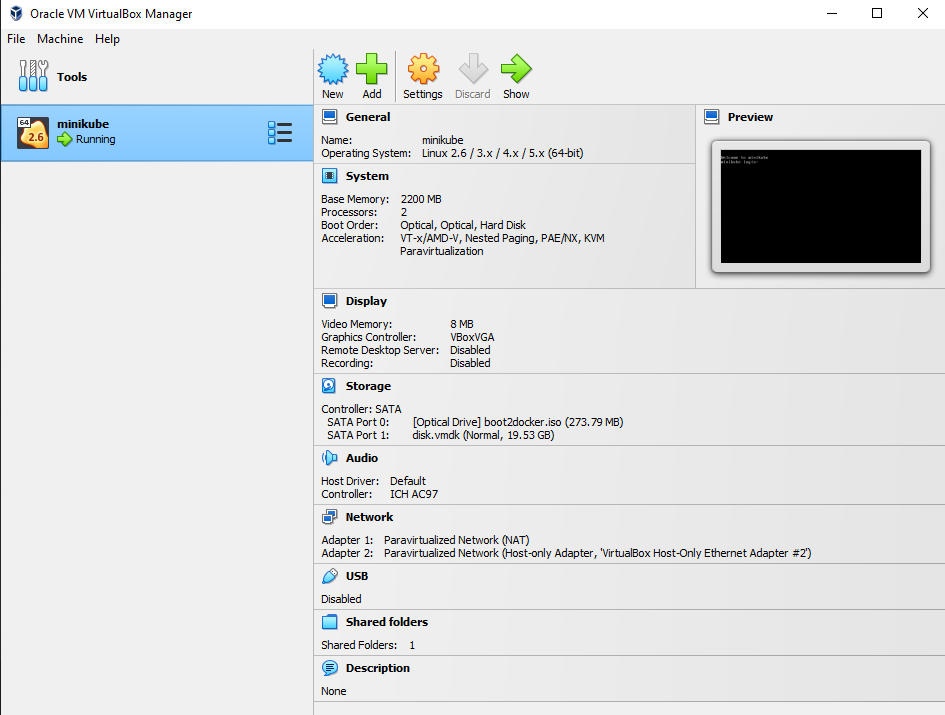
You can then connect to the minikube virtual machine with default username docker and password tcuser.
The minikube kubectl -- version command should return something like this.
PS C:\WINDOWS\system32> minikube kubectl -- version
Client Version: version.Info{Major:"1", Minor:"25", GitVersion:"v1.25.2", GitCommit:"5835544ca568b757a8ecae5c153f317e5736700e", GitTreeState:"clean", BuildDate:"2022-09-21T14:33:49Z", GoVersion:"go1.19.1", Compiler:"gc", Platform:"windows/amd64"}
Kustomize Version: v4.5.7
Did you find this article helpful?
If so, consider buying me a coffee over at 