Bamboo - Getting Started with the Bamboo REST API


by
Jeremy Canfield |
Updated: January 06 2023
| Bamboo articles
In the Bamboo web console, navigate to Profile > Personal access token > Create token and create your access token.
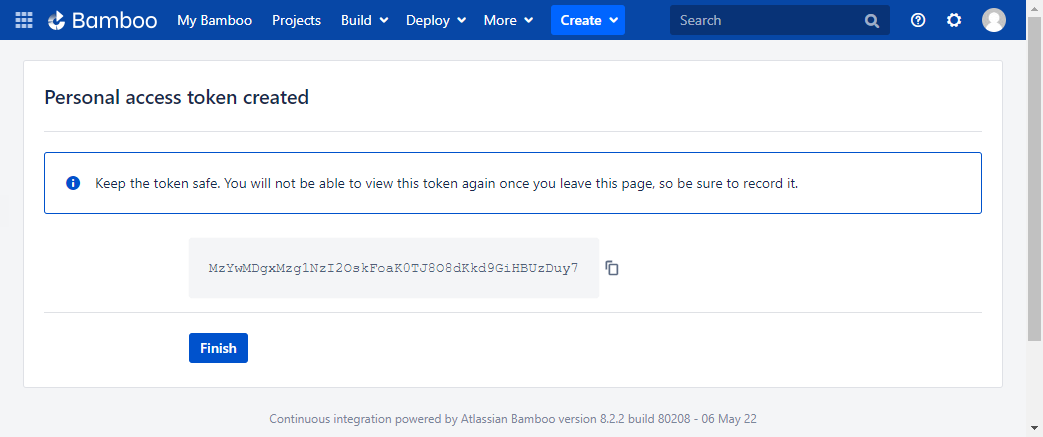
You could then use curl to submit a GET request to the /rest/api/latest/project endpoint, using your access token, and replacing "bamboo.example.com" with the DNS hostname or IP address being used for Bamboo in your organization.
~]$ curl --silent --insecure --header "Content-Type: application/xml" --header "Authorization: Bearer MzYwMDgxMzg1NzI2OskFoaK0TJ8O8dKkd9GiHBUzDuy7" --request GET --url https://bamboo.example.com/rest/api/latest/project
Something like this should be returned.
<?xml version="1.0" encoding="UTF-8" standalone="yes"?>
<projects expand="projects">
<link href="https://bamboo.example.com/rest/api/latest/project" rel="self"/>
<projects expand="project" start-index="0" max-result="25" size="678">
<project key="foo" name="foo" description="">
<link href="https://bamboo.example.com/rest/api/latest/project/foo" rel="self"/>
</project>
<project key="bar" name="bar" description="bar">
<link href="https://bamboo.example.com/rest/api/latest/project/bar" rel="self"/>
</project>
</projects>
</projects>
By default, 25 results will be returned. max-results can be used to specify how many results you want to return.
~]$ curl --silent --insecure --header "Content-Type: application/xml" --header "Authorization: Bearer MzYwMDgxMzg1NzI2OskFoaK0TJ8O8dKkd9GiHBUzDuy7" --request GET --url https://bamboo.example.com/rest/api/latest/project?max-results=1000
You can include the project key to return the XML for a specific project.
curl --insecure --silent --header "Content-Type: application/xml" --header "Authorization: Bearer MzYwMDgxMzg1NzI2OskFoaK0TJ8O8dKkd9GiHBUzDuy7" --request GET --url https://bamboo.example.com/rest/api/latest/deploy/deploy/project/foo
If the key matches a project, the XML for the project should be displayed.
<?xml version="1.0" encoding="UTF-8" standalone="yes"?>
<project expand="plans" key="foo" name="foo" description="">
<link href="https://bamboo.example.com/rest/api/latest/project/foo" rel="self"/>
<plans start-index="0" max-result="25" size="27"/>
</project>
Did you find this article helpful?
If so, consider buying me a coffee over at 