
If you use the aws cloudwatch describe-alarms command immediately after creating the cloudwatch alarm, the state will be INSUFFICIENT_DATA and the reason will be "Unchecked: Initial alarm creation". This is totally normal and not suggestive of some problem as it simply just takes some time for the new cloudwatch alarm to do it's thing.
~]# aws cloudwatch describe-alarms
{
"MetricAlarms": [
{
"AlarmName": "high-cpu",
"AlarmArn": "arn:aws:cloudwatch:us-east-1:713123474299:alarm:high-cpu",
"AlarmDescription": "CPU Utilization exceeds 10% in the last 5 minutes",
"AlarmConfigurationUpdatedTimestamp": "2023-06-21T01:53:16.629000+00:00",
"ActionsEnabled": true,
"OKActions": [],
"AlarmActions": [
"arn:aws:sns:us-east-1:111122223333:my-topic"
],
"InsufficientDataActions": [
"arn:aws:sns:us-east-1:111122223333:my-topic"
],
"StateValue": "INSUFFICIENT_DATA",
"StateReason": "Unchecked: Initial alarm creation",
"StateUpdatedTimestamp": "2023-06-21T01:54:00.144000+00:00",
"MetricName": "CPUUtilization",
"Namespace": "AWS/EC2",
"Statistic": "Average",
"Dimensions": [
{
"Name": "InstanceId",
"Value": "i-01234475cf14abcde"
}
],
"Period": 300,
"Unit": "Percent",
"EvaluationPeriods": 1,
"Threshold": 50.0,
"ComparisonOperator": "GreaterThanThreshold"
}
],
"CompositeAlarms": []
}
INSUFFICIENT_DATA will be returned if you have a misconfigured Cloudwatch alarm, such as an incorrect namespace or incorrect metricname. For example, for a billing alarm, the namespace must be AWS/Billing and the MetricName is almost always EstimatedCharges. Notice in this example that the MetricName is EstimatedCharge (missing the s).
~]$ aws cloudwatch describe-alarms --query 'MetricAlarms[?AlarmName==`billing`]'
[
{
"EvaluationPeriods": 1,
"TreatMissingData": "missing",
"AlarmArn": "arn:aws:cloudwatch:us-east-1:123456789012:alarm:billing",
"StateUpdatedTimestamp": "2024-02-06T02:03:25.850Z",
"AlarmConfigurationUpdatedTimestamp": "2024-02-06T02:14:04.186Z",
"ComparisonOperator": "GreaterThanThreshold",
"AlarmActions": [
"arn:aws:sns:us-east-1:123456789012:my-topic"
],
"Namespace": "AWS/Billing",
"Period": 21600,
"StateValue": "INSUFFICIENT_DATA",
"Threshold": 70.0,
"AlarmName": "billing",
"Dimensions": [
{
"Name": "Currency",
"Value": "USD"
}
],
"DatapointsToAlarm": 1,
"Statistic": "Maximum",
"StateReason": "Unchecked: Initial alarm creation",
"InsufficientDataActions": [
"arn:aws:sns:us-east-1:123456789012:my-topic"
],
"OKActions": [],
"ActionsEnabled": true,
"MetricName": "EstimatedCharge"
}
]
Let's say you create a cloudwatch alarm using the aws cloudwatch put-metric-alarm command, perhaps something like this. By default, the minimum period for CPUUtilization for EC2 is 300 seconds (5 minutes) thus --period will need to be 300 or greater. If you set the --period to something less than 300, this can cause INSUFFICIENT_DATA to be returned due to "Insufficient Data: 1 datapoint was unknown."
aws cloudwatch put-metric-alarm \
--alarm-name high-cpu \
--alarm-description "CPU Utilization exceeds 10% in the last 5 minutes" \
--namespace AWS/EC2 \
--metric-name CPUUtilization \
--comparison-operator GreaterThanThreshold \
--threshold 10.0 \
--unit Percent \
--statistic Average \
--period 300 \
--evaluation-periods 1 \
--treat-missing-data missing \
--datapoints-to-alarm 1 \
--dimensions "Name=InstanceId,Value=i-01234475cf14abcde" \
--alarm-actions arn:aws:sns:us-east-1:111122223333:MyTopic
Be default, there are no actions for an alarm that has INSUFFICIENT_DATA. If you would like to do something, such as publishing a message to one or more of your Simple Notification Service (SNS) topics, the --insufficient-data-actions option can be used.
aws cloudwatch put-metric-alarm \
--alarm-name high-cpu \
--alarm-description "CPU Utilization exceeds 10% in the last 5 minutes" \
--namespace AWS/EC2 \
--metric-name CPUUtilization \
--comparison-operator GreaterThanThreshold \
--threshold 10.0 \
--unit Percent \
--statistic Average \
--period 300 \
--evaluation-periods 1 \
--treat-missing-data missing \
--datapoints-to-alarm 1 \
--dimensions "Name=InstanceId,Value=i-01234475cf14abcde" \
--alarm-actions arn:aws:sns:us-east-1:111122223333:MyTopic
--insufficient-data-actions arn:aws:sns:us-east-1:111122223333:MyTopic
If your cloudwatch alarm is watching EC2 instances and you are creating the cloudwatch alarm using the aws cloudwatch put-metric-alarm command, --dimensions should have something like this.
--dimensions "Name=InstanceId,Value=i-01234475cf14abcde"
The aws cloudwatch describe-alarms command should have something like this.
"Dimensions": [
{
"Name": "InstanceId",
"Value": "i-01234475cf14abcde"
}
]
If your cloudwatch alarm is watching EC2 instances in an Elastic Load Balancer Target Group, ensure the target group exlsts.
~]$ aws elbv2 describe-target-groups
{
"TargetGroups": [
{
"TargetGroupArn": "arn:aws:elasticloadbalancing:us-east-1:123456789012:targetgroup/my-target-group/cd3f676c615f2967",
"TargetGroupName": "my-target-group"
--dimensions should have something like this.
--dimensions "Name=TargetGroup,Value=targetgroup/my-target-group/d2aeec2157e4a95d"
The aws cloudwatch describe-alarms command should have something like this.
"Dimensions": [
{
"Name": "LoadBalancer",
"Value": "arn:aws:elasticloadbalancing:us-east-1:123456789012:loadbalancer/app/my-load-balancer/3c166cfc131bfa63"
},
{
"Name": "TargetGroup",
"Value": "arn:aws:elasticloadbalancing:us-east-1:123456789012:targetgroup/my-target-group/d2aeec2157e4a95d"
}
]
For Billing Alerts, by default, CloudWatch billing alerts are set to "Not delivered". In the AWS billing console https://console.aws.amazon.com/billing, select Billing Preferences in the left panel and update Alert preferences so that CloudWatch billing alerts are set to Delivered.
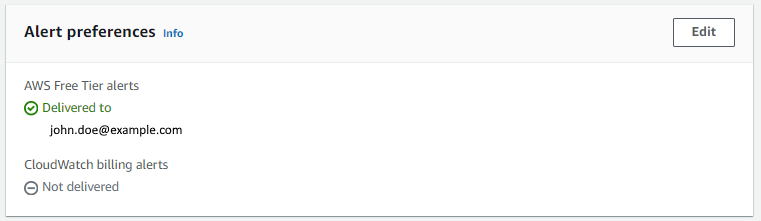
Did you find this article helpful?
If so, consider buying me a coffee over at 