
Let's say you are getting something like this when submitted a request to your Lambda Function.
2025-12-27T03:50:43.460Z d864fc69-9b31-4a3a-a7e3-55b417964805 Task timed out after 3.00 seconds
For example, if you are testing the Lambda Function in the AWS console, you may see something like this.
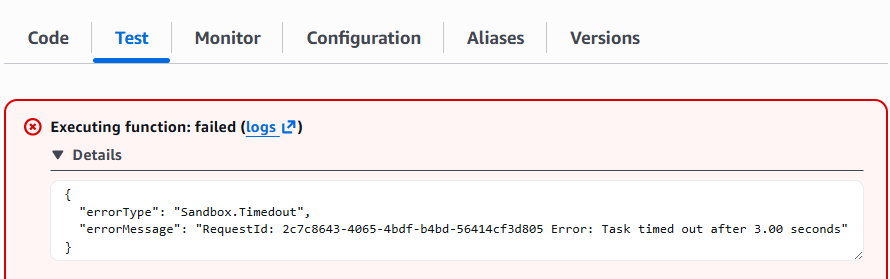
For example, perhaps you have a Python Lambda Function that does something and then returns a response.
import json
def lambda_handler(event, context):
# code here for whatever the Lambda function is doing
return {
'statusCode': 200,
'body': json.dumps({
"response": response
})
}
And let's say you have a Python script that invokes the Lambda Function.
#!/usr/bin/python
import boto3
client = boto3.client('lambda')
response = client.invoke(
FunctionName="my-lambda-function"
)
print(response)
The most likely reason "task timed out" is returned is because the task run time indeed exceeded the timeout with the Lambda Function.
The aws lambda list-functions command can be used to see the timeout of the Lambda Function. In this example, the Lambda Function will timeout after 3 seconds.
~]$ aws lambda list-functions --query 'Functions[?FunctionName==`myfunction`]'
[
{
"FunctionName": "myfunction",
"Timeout": 3
Or in the AWS Lambda console.
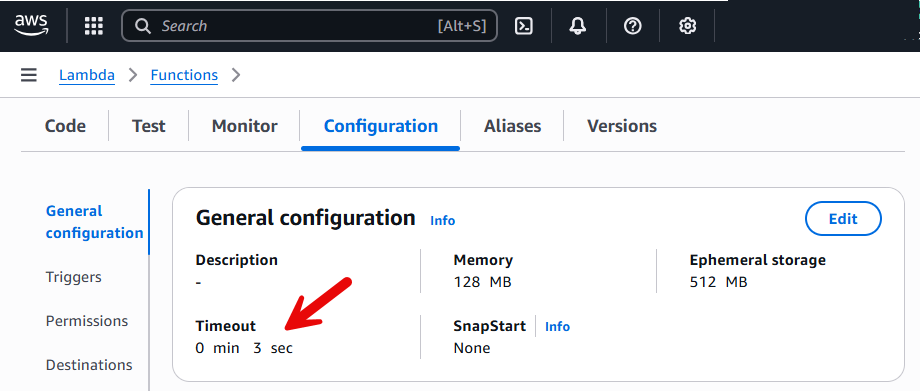
The aws lambda update-function-configuration command can be used to increase the timeout.
aws lambda update-function-configuration --function-name myfunction --timeout 6
Did you find this article helpful?
If so, consider buying me a coffee over at 