
Tasks are run against target servers. Some Ansible documentation refers to the target servers as "hosts".
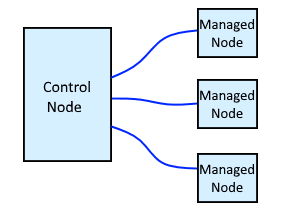
After a clean install of Ansible, the "inventory" directive in ansible.cfg is commented out, like this.
#inventory = /path/to/hosts
In this scenario, the default hosts file is /etc/ansible/hosts and the default hosts file is completely commented out. If you were to issue command ansible all -m ping, the following would be displayed. Likewise, if you were to uncomment the "inventory" directive in ansible.cfg without defining your inventory, the following would be displayed.
[WARNING]: provided hosts list is empty, only localhost is available. Note that the implicit localhost does not match 'all'
Typically, target servers are defined in the default hosts file or your own inventory file. Sometimes, the "inventory" directive in ansible.cfg is uncommented and updated to point to the directory where the default hosts file or your own inventory file will be located.
Additionally, Ansible uses inventory plugins to parse inventory. The ansible-doc command can be used to list the inventory plugins that can be used with the version of Ansible you are using.
~]$ ansible-doc --type inventory --list
ansible.builtin.advanced_host_list Parses a 'host list' with ranges
ansible.builtin.auto Loads and executes an inventory plugin specified in a YAML config
ansible.builtin.constructed Uses Jinja2 to construct vars and groups based on existing inventory
ansible.builtin.generator Uses Jinja2 to construct hosts and groups from patterns
ansible.builtin.host_list Parses a 'host list' string
ansible.builtin.ini Uses an Ansible INI file as inventory source
ansible.builtin.script Executes an inventory script that returns JSON
ansible.builtin.toml Uses a specific TOML file as an inventory source
ansible.builtin.yaml Uses a specific YAML file as an inventory source
For example, ansible.cfg may have the following. Let's say you have yaml and constructed in enabled_plugins in ansible.cfg.
[inventory]
enable_plugins = ansible.builtin.host_list, ansible.builtin.yaml, ansible.builtin.ini, ansible.builtin.constructed
The constructed inventory plugin is often used to construct a group of target servers from two (or more) YAML inventory files. For example, let's say foo.yml contain the following.
all:
hosts:
server1.dev.example.com:
server2.dev.example.com:
server3.prod.example.com:
server4.prod.example.com:
And bar.yml contains the following.
all:
hosts:
server5.dev.example.com:
server6.dev.example.com:
server7.prod.example.com:
server8.prod.example.com:
And you want to run your playbook against the "dev" or "prod" servers in both foo.yml and bar.yml. In this scenario, you could create a YAML file named constructed.yml that contains the following.
---
plugin: ansible.builtin.constructed
groups:
dev: inventory_hostname is search ('dev')
prod: inventory_hostname is search ('prod')
And your playbook would have -hosts: dev to run the playbook against the "dev" servers in foo.yml and bar.yml (or prod for prod).
---
- hosts: dev
tasks:
- file:
path: /tmp/foo.txt
state: touch
...
Last but not least, when running your playbook you would include both inventory files that contain the target servers (foo.yml and bar.yml) followed by the constructed.yml file.
ansible-playbook testing.yml -i foo.yml -i bar.yml -i constructed.yml
Did you find this article helpful?
If so, consider buying me a coffee over at 