ServiceNow - Create Events


by
Jeremy Canfield |
Updated: January 31 2024
| ServiceNow articles
These are just my personal notes as I was working through the New to ServiceNow training modules.
At All > Studio, I selected the application (NeedIt in this example) and selected Create Application File.
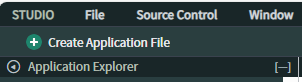
And then selected Event Registration > Create,
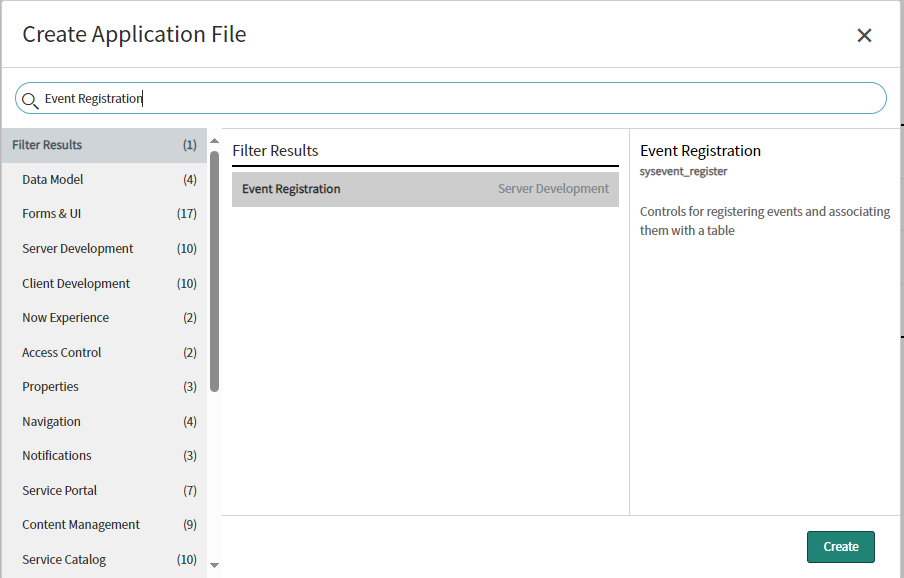
And then completed the form and clicked Submit. This will create an Event when the Scheduled Script Execution named Find Overdue NeedIt Tasks finds one or more overdue tasks in the NeedIt application.
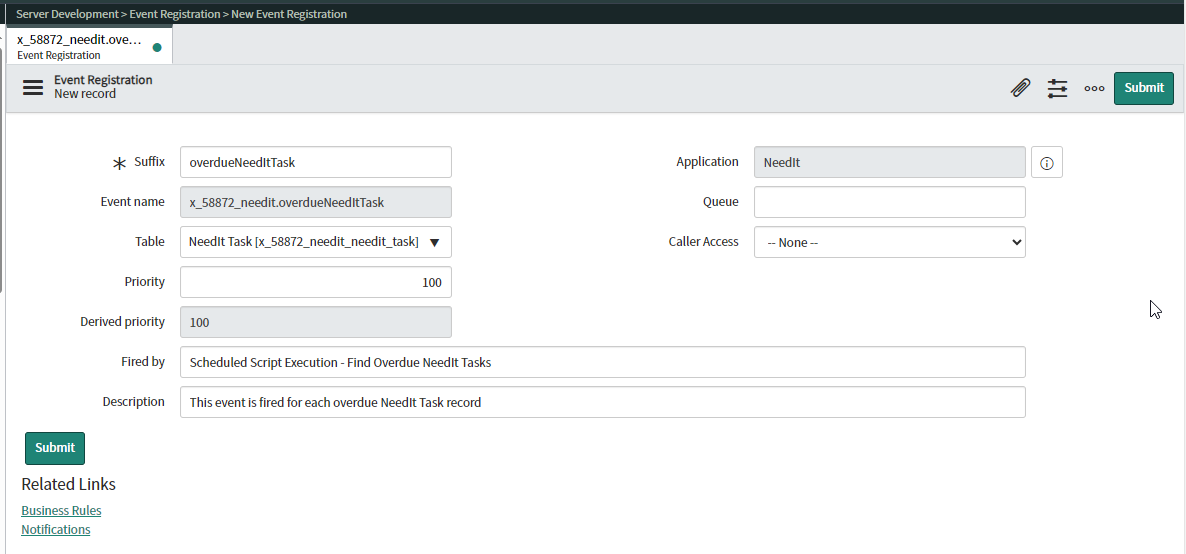
To test this, at All > Studio > Server Development > Scheduled Script Executions > Find Overdue NeedIt Tasks I selected Execute Now to run the Find Overdue NeedIt Tasks Scheduled Script Execution.
Then at System Policy > Events > Event Log I saw Events.
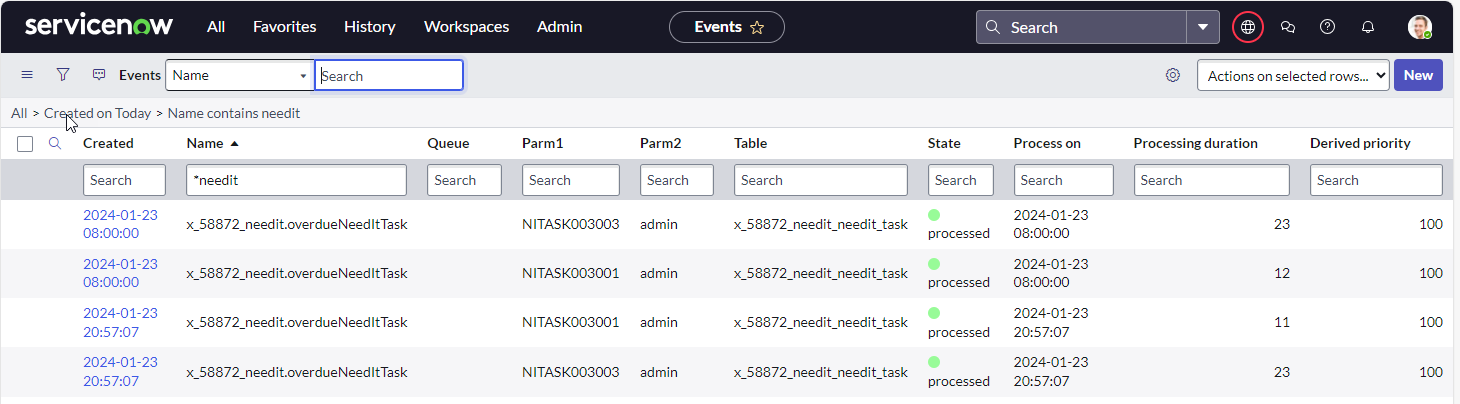
Did you find this article helpful?
If so, consider buying me a coffee over at 