
These are just my personal notes as I was working through the New to ServiceNow training modules.
Scheduled Script Execution is like Linux crontab or Windows Task Scheduler, in that it is used to run jobs on a schedule, such as once daily at 8:00 am.
There were a few tasks, 2 overdue and still open, 1 not overdue, and 1 completed.
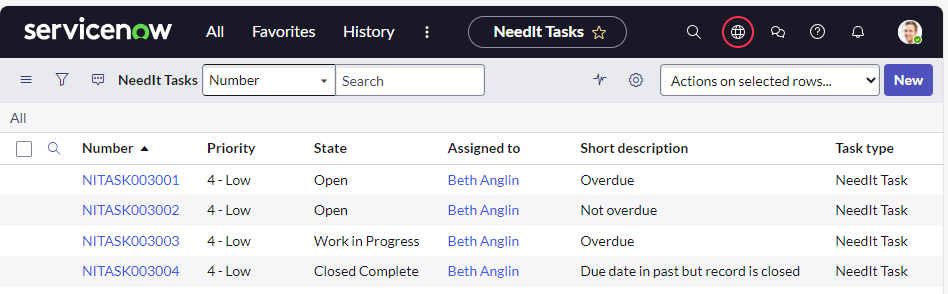
Here is my article on how I created the Scheduled Script Execution -> ServiceNow - Creating your first Scheduled Script Execution
In this example, the name of my Scheduled Script Execution was Find Overdue NeedIt Tasks.
At All > Studio, in the left panel I selected my Find Overdue NeedIt Tasks Scheduled Script Execution and then I could click on the Execute Now button to manually run the Scheduled Script Execution.
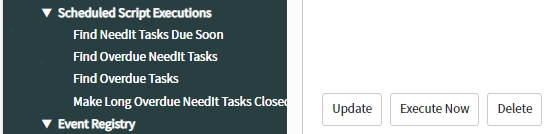
After the Scheduled Script Execution has run on it's schedule, or by selecting Execute Now, you can go to System Logs > System Log > Application Logs and the Overdue NeedIt Tasks should be listed.
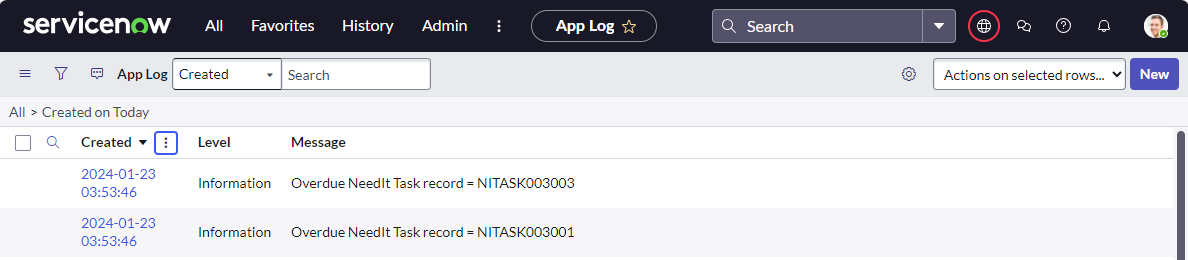
Did you find this article helpful?
If so, consider buying me a coffee over at 