
These are just my personal notes as I was working through the New to ServiceNow training modules.
First you will need a Basic Auth Credential in ServiceNow that contains a GitHub Personal Access Token that can be used to authenticate to GitHub.
Check out my article Create GitHub Personal Access Token (PAT) Basic Auth Credential.
Let's say you created a Basic Auth Credential in ServiceNow that contains JohnDoe GitHub Personal Access Token.
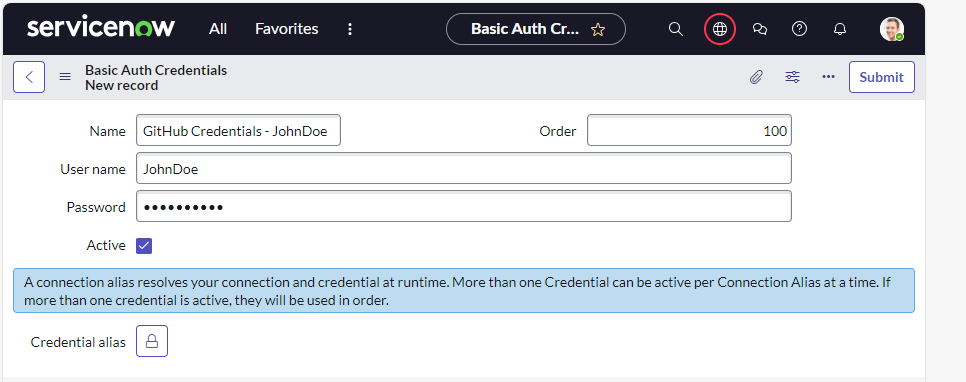
Select All > Studio. In Studio, select your application. Select Source Control. You may need to select Edit Repository Configuration.
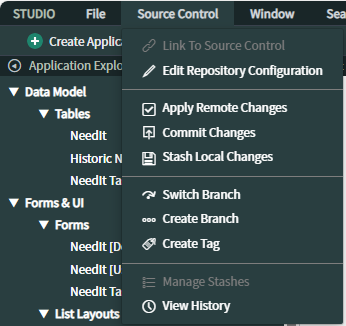
If you selected Edit Repository Configuration, enter your GitHub URL, select the credential you created, select a branch (such as main).
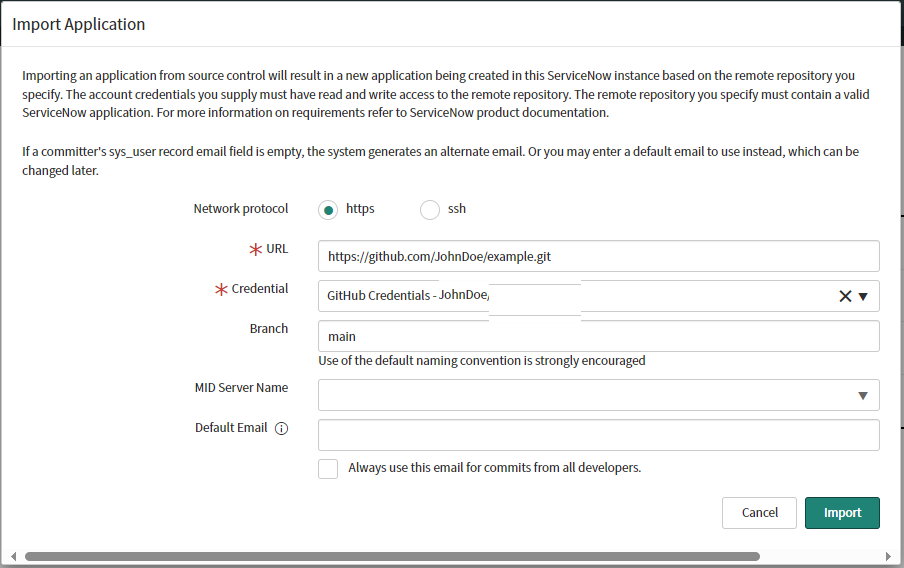
After you have imported a ServiceNow application from GitHub, after making some changes to the ServiceNow application, in Studio, select Source Control > Commit Changes.
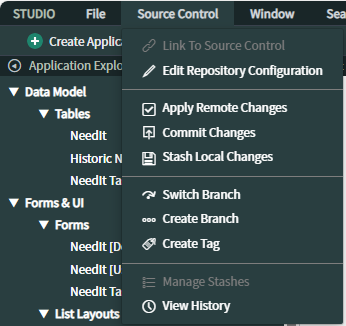
Select the files that want to commit and select Continue.
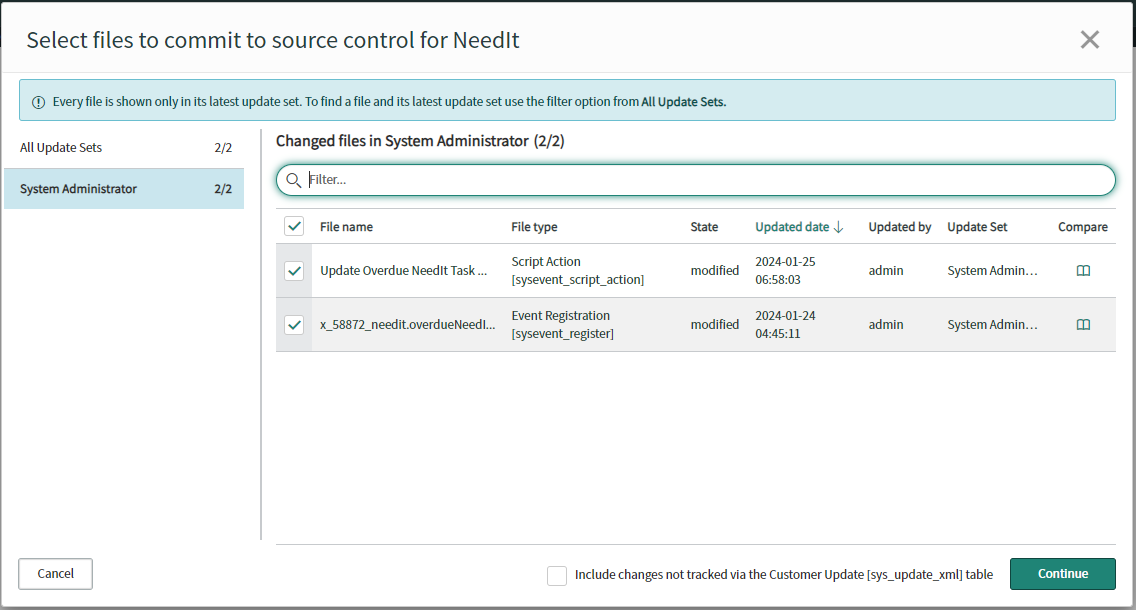
Enter a commit message and selet Commit Files.
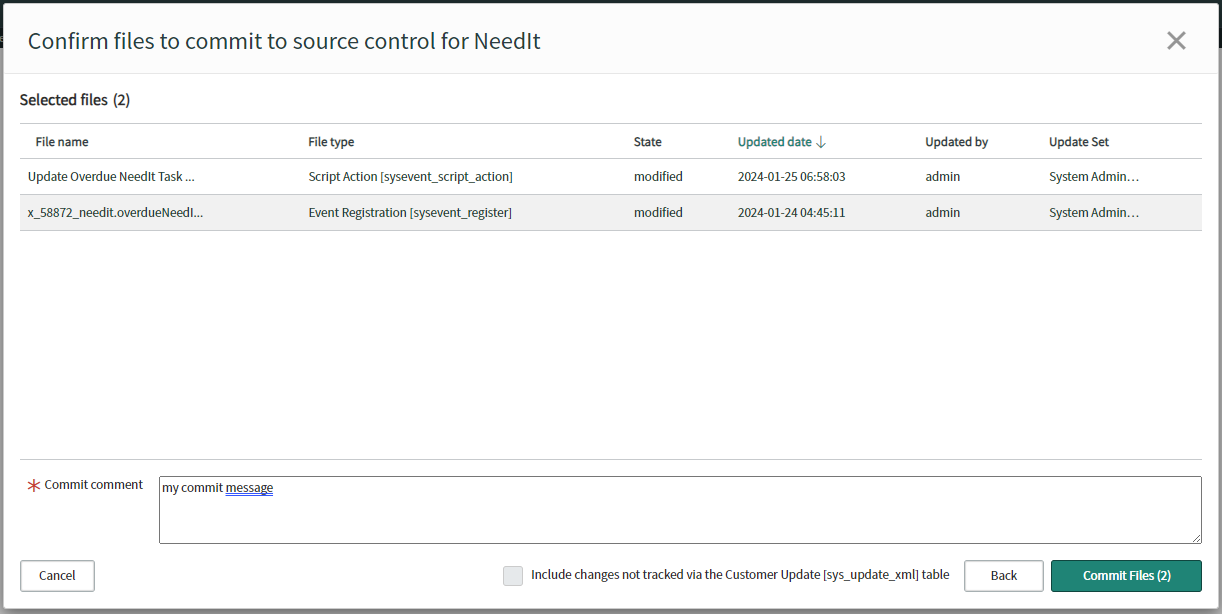
If the commit is successful, something like this should be displayed.
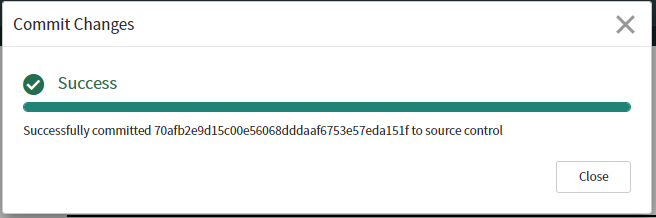
You should see the commit in your GitHub repository.
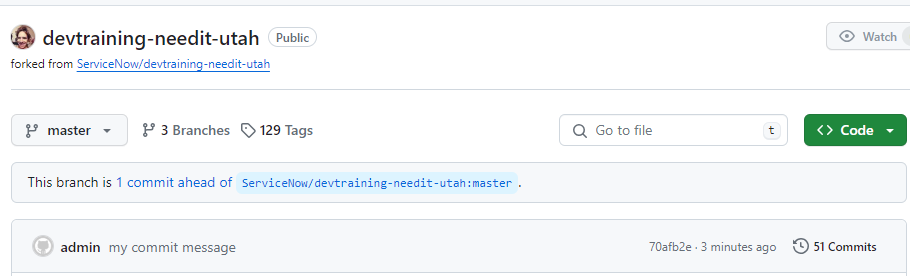
Did you find this article helpful?
If so, consider buying me a coffee over at 