ServiceNow - Create Table using Studio


by
Jeremy Canfield |
Updated: February 03 2024
| ServiceNow articles
These are just my personal notes as I was working through the New to ServiceNow training modules.
A table in ServiceNow is like a database. You add records to a table, just like you add records to a database.
Tables can be created:
- Using Guided App Creator
- Using Studio (this article)
At All > Studio, I selected the application (NeedIt in this example) and selected Create Application File.
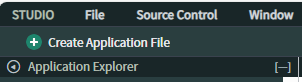
And then selected Data Model > Table > Create.
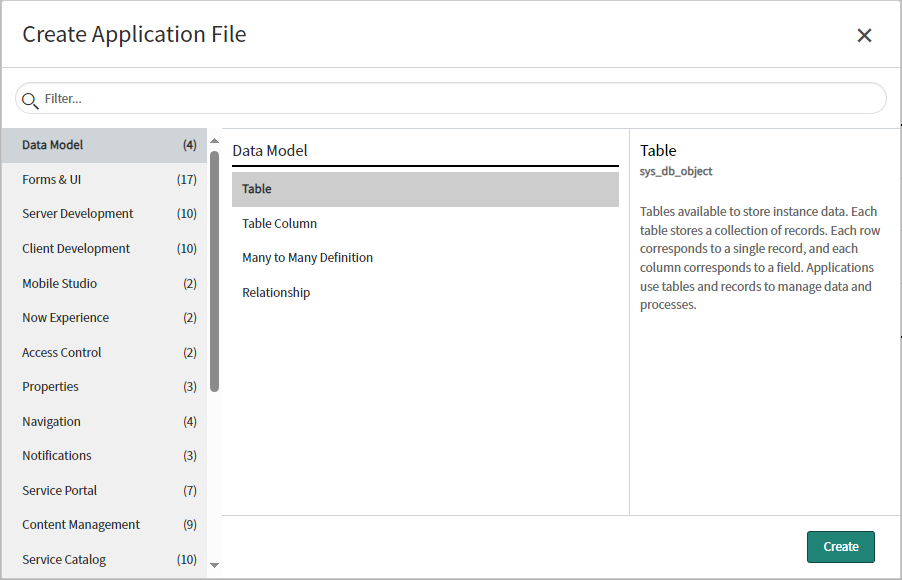
I entered the following.
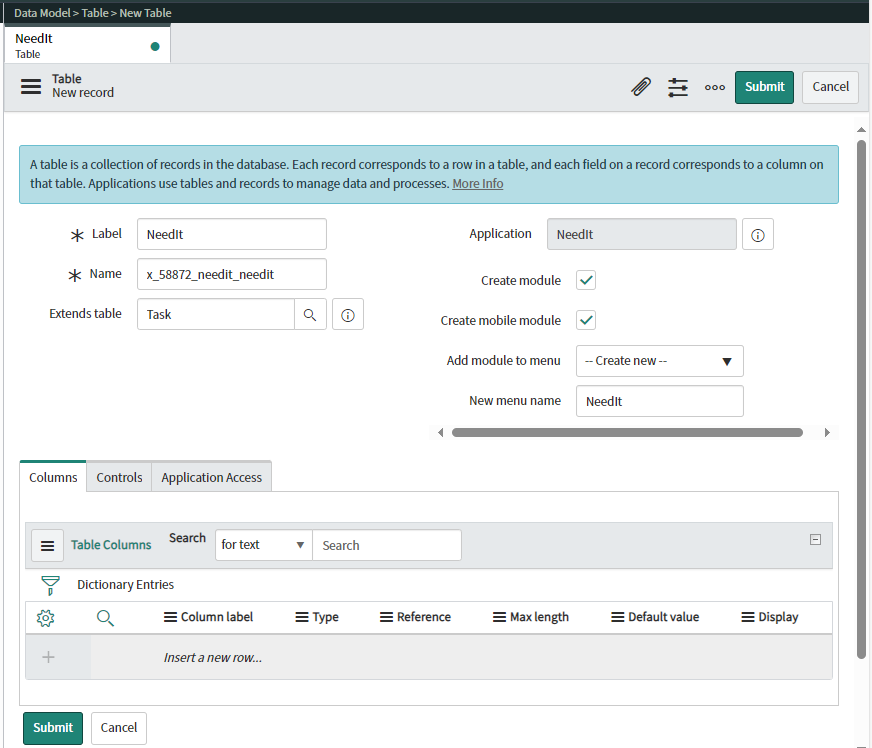
I selected the Controls tab and entered the following and clicked Submit.
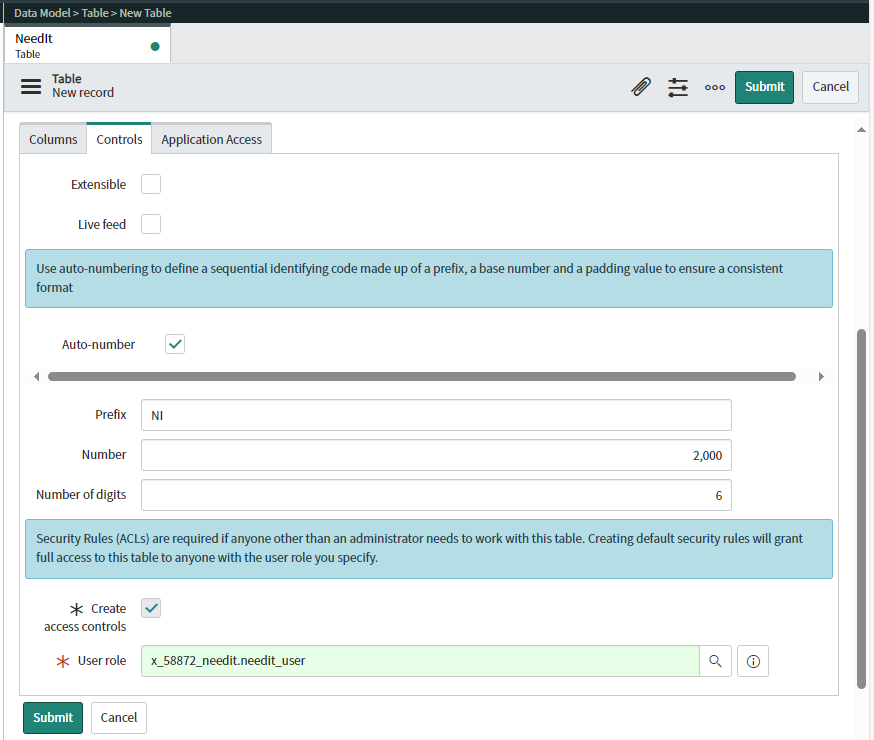
Did you find this article helpful?
If so, consider buying me a coffee over at 