
These are just my personal notes as I was working through the New to ServiceNow training modules.
A UI Policy can be used to do something. In this example, by default, below the "What needed" field is the "When needed" field.
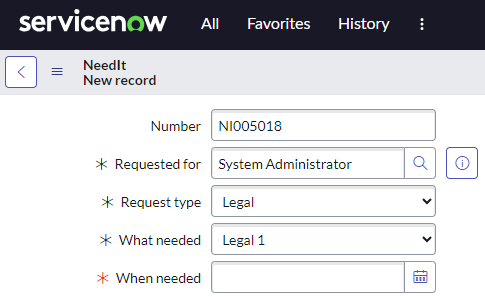
When "Other" is selected in the "What needed" dropdown, the "Other" field will be added to the form.
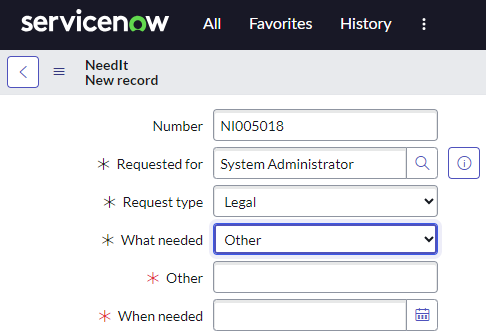
At All > Studio I selected Create Application File.
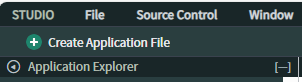
And then selected Client Development > UI Policy > Create.
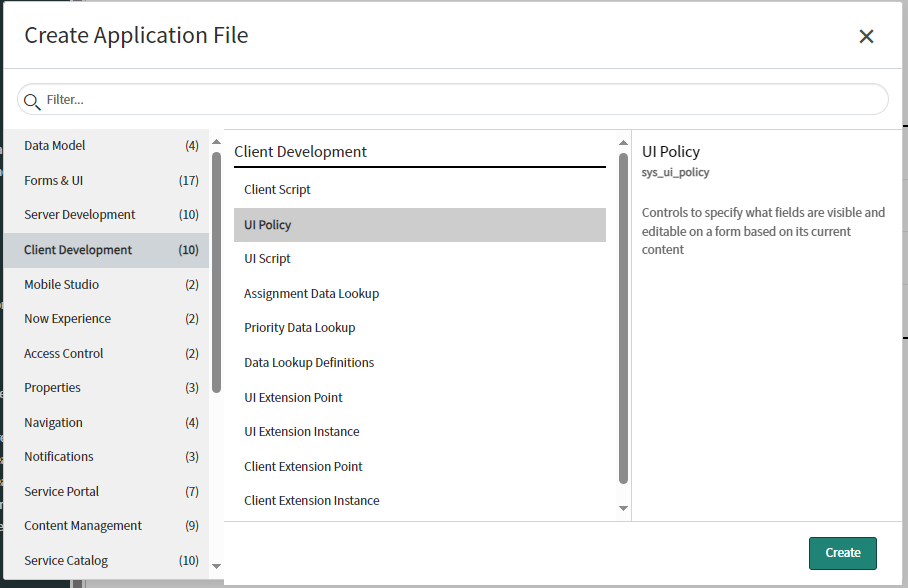
And then updated the UI Policy to have the following to do something when "What needed" is "Other".
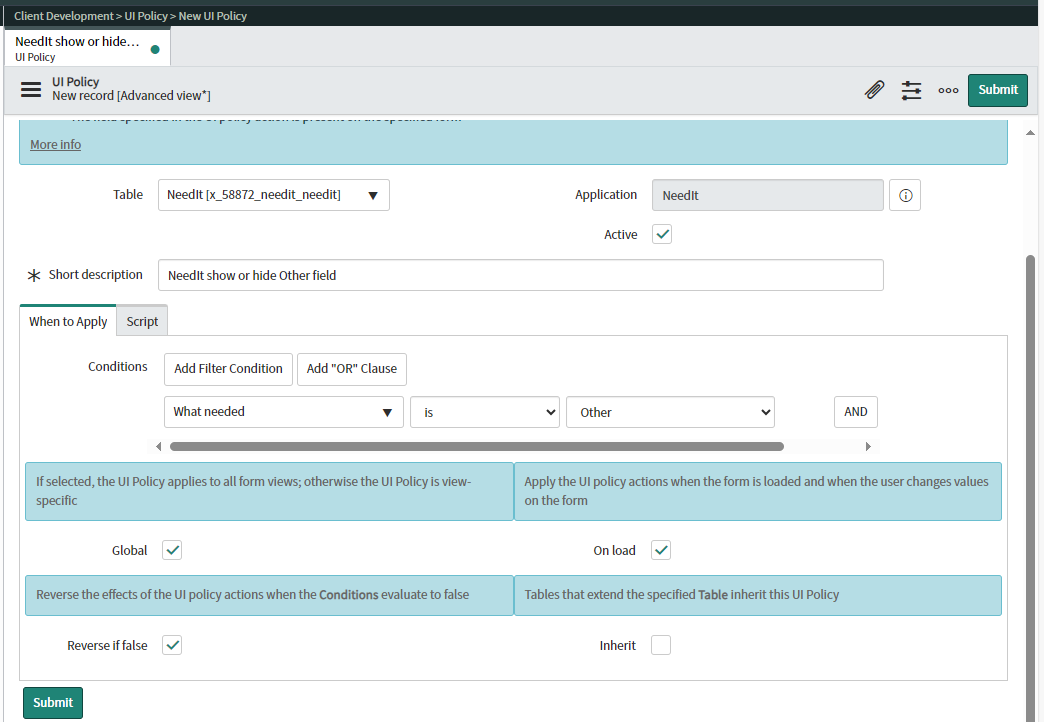
And then added the following UI Policy Action, to add the "Other" field to the form.
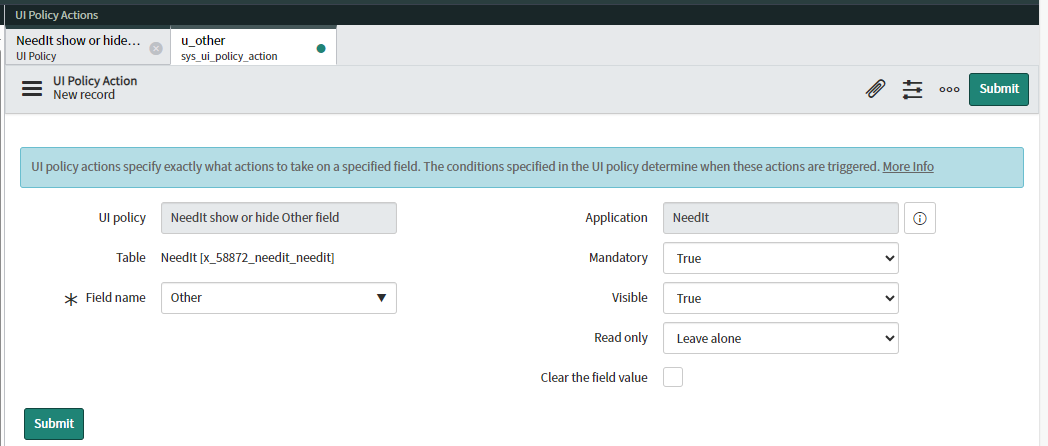
Taking this a step further, back in the UI Policy I changed to Advanced view and updated the Script tab to have the following.
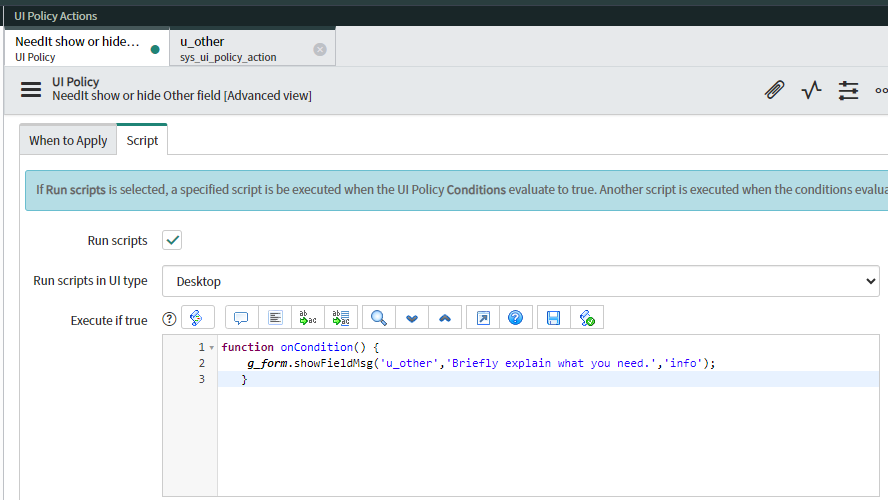
This made it so that when "Other" was selected message "Briefly explain what you need" was displayed.
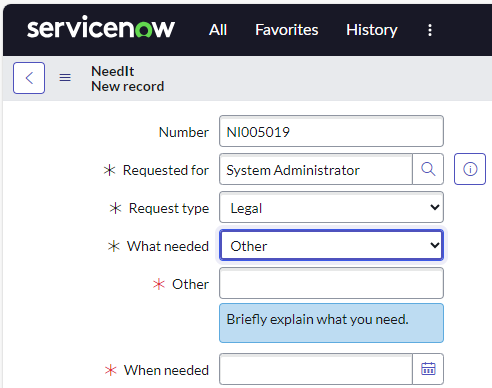
Did you find this article helpful?
If so, consider buying me a coffee over at 