Amazon Web Services (AWS) - Resolve "The specified bucket does not have a website configuration"


by
Jeremy Canfield |
Updated: March 23 2024
| Amazon Web Services (AWS) articles
Let's say you go to or submit a GET request to http://my-s3-bucket.s3-website.us-east-1.amazonaws.com/index.html and something like this is being returned.
404 Not Found
Code: NoSuchWebsiteConfiguration
Message: The specified bucket does not have a website configuration
BucketName: my-bucket-ipknvspxzn
RequestId: 3Z0M65N0SVANP887
HostId: WopIPQD2sFhCVF/SHaABCquaH6WjoQveoapHZ0u2348ggt9edWurcv/M9m9bbxV7/uFAIh/Orxx=
This means your S3 Bucket is being used as a static website. The most common thing that will cause "The specified bucket does not have a website configuration" to be returned is that you have not enabled static website hosting for the S3 Bucket.
- Go to https://console.aws.amazon.com/s3/.
- Select your S3 Bucket.
- Select the Properties tab.
- Scroll to the bottom of the page and ensure Static website hosting is enabled.
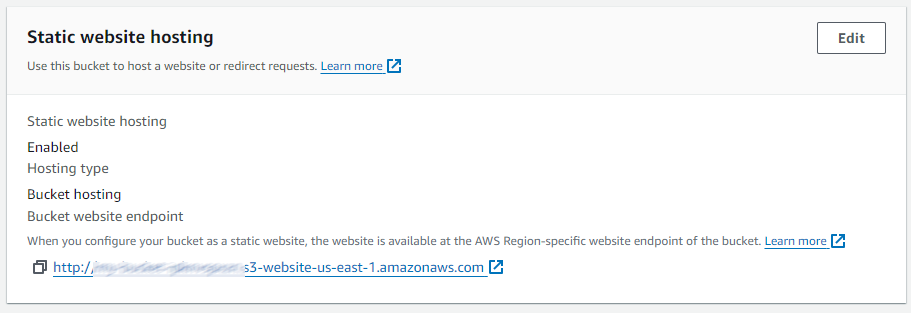
Did you find this article helpful?
If so, consider buying me a coffee over at 