
This only applies to the HTML5 audio player with the public IP address. There is no need to Port Forward for the HTML5 audio player with the private IP address. This is required so that remote computers are allowed to make a connection to your Icecast Server. Before making the following changes in your router, if you go to the following URL, it should show that your public IP address:port is Closed: www.radiotoolbox.com/online_tools/cantheygetin.php. At this website, the port will default to 8000. Change this to the port declared in our Icecast.xml file. It is expected for the port to be closed, because we have not yet opened the port in our router. In your router, allow inbound traffic to your Icecast server.
- Name = Icecast Server
- Application Name
- Public Port = get this from the Icecast.xml file
- Inbound Filter = Allow All
- IP Address = your computers private IP address (cmd ipconfig and use ipv4 address)
- Computer Name
- Public Port = 0
- Protocol = TCP
- Schedule = Always
Now, if we check the status again at this URL, the port should be listed as Open: www.radiotoolbox.com/online_tools/cantheygetin.php.
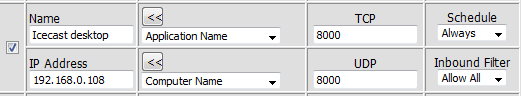
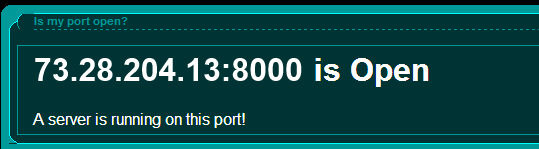
Did you find this article helpful?
If so, consider buying me a coffee over at 