IBM iKeyman - Import a certificate into a Key Database file


by
Jeremy Canfield |
Updated: March 09 2020
| IBM iKeyman articles
This assumes you have reviewed Getting Started with BM iKeyman and that you have
.Create a new key database file, or open an existing key database file. Select Import. Select the file that contains the certificate you want to import. If prompted, provide the password to the file that contains the certificate you want to import.
In this example, the certficates in key.p12 will be imported into the key database file.
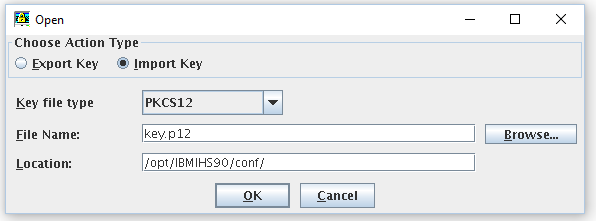
Did you find this article helpful?
If so, consider buying me a coffee over at 