Windows Server Core - Set the date and time using sconfig


by
Jeremy Canfield |
Updated: March 16 2020
| Windows Server Core articles
To set the date and time in Server Core:
- Type sconfig and press enter to open Server Configuration
- Type 9 (Date and Time) and press enter
- Set the Date and Time and press OK
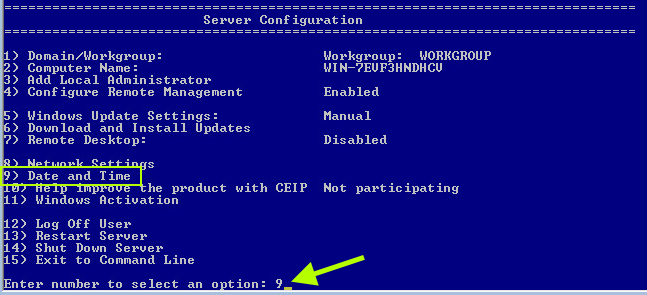
Once the new date and time are set, use the date command in PowerShell to verify the correct date and time are displayed.
PS C:> date
Saturday, October 29, 2016 11:44:20 AM
Did you find this article helpful?
If so, consider buying me a coffee over at 