Windows Server Core - Convert Windows Server Core to Minimal Server Interface using PowerShell


by
Jeremy Canfield |
Updated: March 16 2020
| Windows Server Core articles
To convert Server Core to Minimal Server Interface:
- At the command line, type powershell and press enter to use Windows PowerShell. The command line will display PS (example: PS C:\Windows\System32>)
- Type Install-WindowsFeature Server-GUI-Mgmt-Infra -Source wim:d:\sources\install.wim:4 and press enter to install the Minimal Server Interface. If the install is successful, True should be displayed.
Note: You may also want to install GUI windows: Install-WindowsFeature Server-GUI-Shell -Source wim:d:\sources\install.wim:4
- The computer will need to be restarted to complete the changes. Type shutdown -r -t 0 and press enter to reboot the machine immediately.
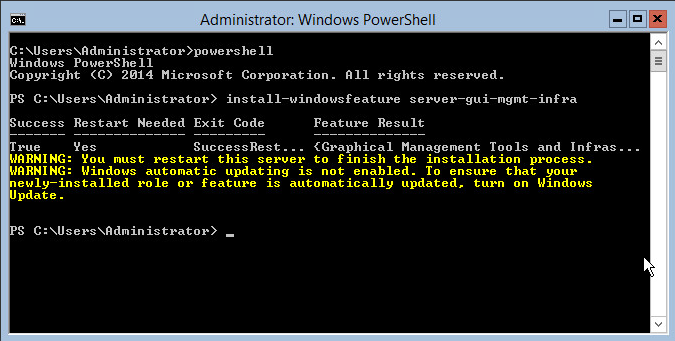
Did you find this article helpful?
If so, consider buying me a coffee over at 