Active Directory - Create an Organizational Unit in Windows Server Manager


by
Jeremy Canfield |
Updated: January 20 2025
| Active Directory articles
To create a new Organizational Unit (OU) in Server Manager:
- In Server Manager, select Tools > Active Directory Users and Computers
- In the left pane, right-click on the domain you want to add an OU to, and select New > Organizational Unit
- In the Create Organizational Unit pop-up box, give the new OU and name and select OK
To view the new OU, in Active Directory Administrative Center, left-click on the domain and the list of OUs will be displayed.
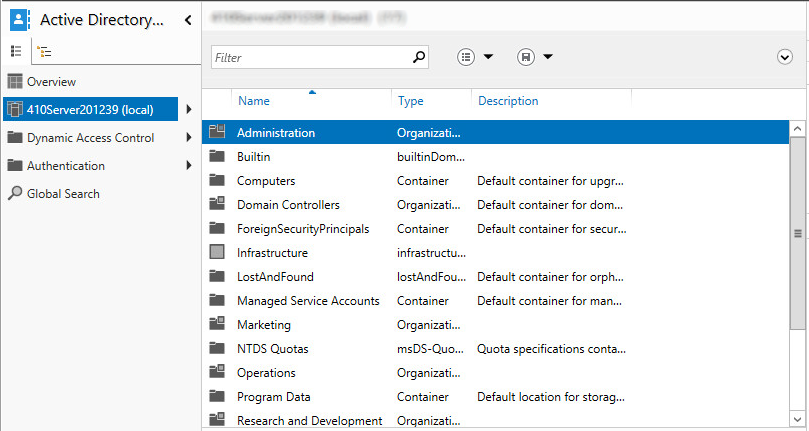
Did you find this article helpful?
If so, consider buying me a coffee over at 