Mozilla Thunderbird - SMTPS


by
Jeremy Canfield |
Updated: March 09 2020
| Mozilla Thunderbird articles
Configure Thunderbird to use port 587 and STARTTLS:
- In the left pane of Thunderbird, highlight your email address.
- Select View settings for this account.
- In the left panel, select Outgoing Server (SMTP).
- Highlight your email address and select Edit.
- Ensure you have the following settings:
- Port = 587
- Connection security = STARTTLS
- Authentication method = Normal password
- User Name = your username
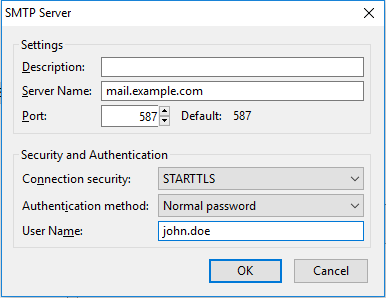
Did you find this article helpful?
If so, consider buying me a coffee over at 