CKEditor - List item property plugin


by
Jeremy Canfield |
Updated: March 12 2020
| CKEditor articles
Follow the numbered steps below to add the List Style Properties plugin to CKEditor.
- Download the List Style Properties plugin from http://ckeditor.com/addon/liststyle. This will download a folder such as liststyle_version.zip to your Downloads folder.
- Extract the .zip. After extraction, you should have a folder named liststyle.
- Move the liststyle folder to /web/server/root/ckeditor/plugins/.
- In the config.js file, which is located at /web/server/root/ckeditor/, add the line config.extraPlugins = 'liststyle';. Below is an example of what your config.js file might look like after adding config.extraPlugins = 'liststyle';
CKEDITOR.editorConfig = function( config ) {
config.extraPlugins = 'liststyle';
config.toolbar [
et cetera . . .
];
};
Now, when you right click on a numbered list or bulleted list in CKEditor, there should be a Properties option.
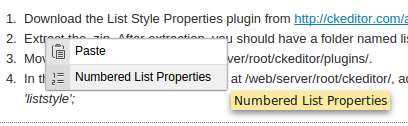
Did you find this article helpful?
If so, consider buying me a coffee over at 