PowerShell - Bootable USB ISO


by
Jeremy Canfield |
Updated: March 16 2020
| PowerShell articles
Use this PowerShell script to create a bootable USB flash drive from an ISO file. Modify line 3 to point to your ISO file. I did not write this PowerShell script. I found this PowerShell script at https://p0w3rsh3ll.wordpress.com/2016/10/30/how-to-create-uefi-bootable-usb-media-to-install-windows-server-2016.
Wait until The operation completed successfully is displayed before removing the USB flash drive from the PC.
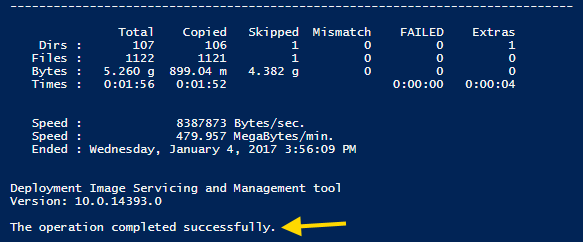
# minimum size of USB stick 5.29GB
# Set here the path of your ISO file
$iso = 'C:\Users\john.doe\Downloads\en_windows_server_2016_x64_dvd_9327751.iso'
# Clean ! will clear any plugged-in USB stick!!
Get-Disk | Where BusType -eq 'USB' |
Clear-Disk -RemoveData -Confirm:$true -PassThru
# Convert GPT
if ((Get-Disk | Where BusType -eq 'USB').PartitionStyle -eq 'RAW') {
Get-Disk | Where BusType -eq 'USB' |
Initialize-Disk -PartitionStyle GPT
} else {
Get-Disk | Where BusType -eq 'USB' |
Set-Disk -PartitionStyle GPT
}
# Create partition primary and format to FAT32
$volume = Get-Disk | Where BusType -eq 'USB' |
New-Partition -UseMaximumSize -AssignDriveLetter |
Format-Volume -FileSystem FAT32
if (Test-Path -Path "$($volume.DriveLetter):\") {
# Mount iso
$miso = Mount-DiskImage -ImagePath $iso -StorageType ISO -PassThru
# Driver letter
$dl = ($miso | Get-Volume).DriveLetter
}
if (Test-Path -Path "$($dl):\sources\install.wim") {
# Copy ISO content to USB except install.wim
& (Get-Command "$($env:systemroot)\system32\robocopy.exe") @(
"$($dl):\",
"$($volume.DriveLetter):\"
,'/S','/R:0','/Z','/XF','install.wim','/NP'
)
# Split install.wim
& (Get-Command "$($env:systemroot)\system32\dism.exe") @(
'/split-image',
"/imagefile:$($dl):\sources\install.wim",
"/SWMFile:$($volume.DriveLetter):\sources\install.swm",
'/FileSize:4096'
)
}
# Eject USB
(New-Object -comObject Shell.Application).NameSpace(17).
ParseName("$($volume.DriveLetter):").InvokeVerb('Eject')
# Dismount ISO
Dismount-DiskImage -ImagePath $iso
Did you find this article helpful?
If so, consider buying me a coffee over at 