Active Directory Certificate Services - Create a new certificate template


by
Jeremy Canfield |
Updated: March 13 2020
| Active Directory Certificate Services articles
Certificates are created from a Certificate Template. If the available Certificate Templates do not meet your needs, you can create a new Certificate Template from a current Certificate Template.
- In Server Manager, select Tools > Certification Authority.
- In the left panel, expand your root server, right-click on Certificate Templates and select Manage.
- Right-click on one of the current certificate templates and select Duplicate Template.
- On the General tab, give the template a unique name.
The new certificate template should be displayed (EFS-2012 in this example).
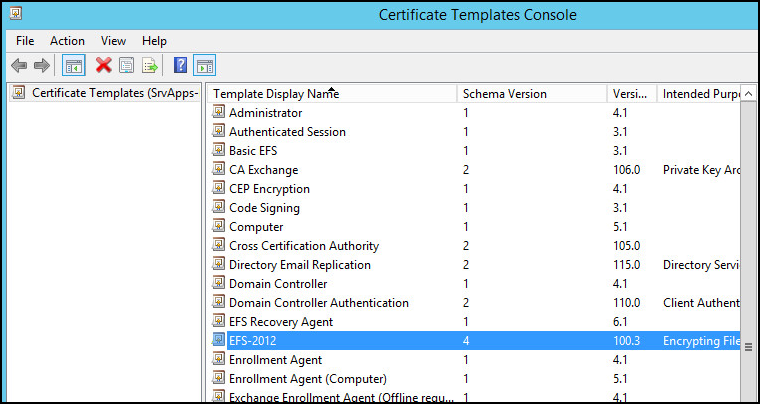
- In Server Manager, select Tools > Certification Authority.
- In the left panel, right-click on Certification Templates and select New > Certificate Template to Issue.
- Select the certificate template you would like to use and select OK.
The new certificate template should now appear in the Certificate Templates folder. In this example, new certificate template EFS-2012 is listed.
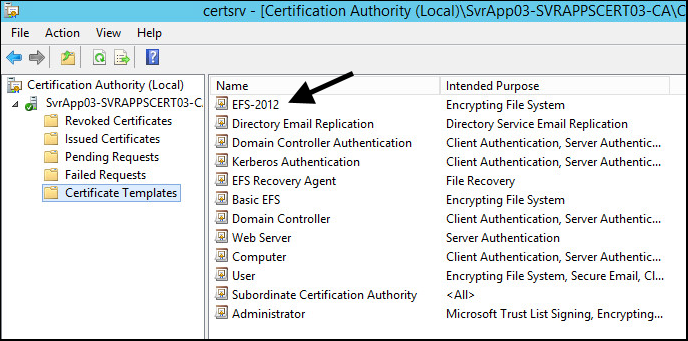
Did you find this article helpful?
If so, consider buying me a coffee over at 