SCCM - Create a task sequence in SCCM


by
Jeremy Canfield |
Updated: March 13 2020
| SCCM articles
- In the left panel of System Center Configuration Manager, select Software Library.
- Expand Operating Systems, select Task Sequence, and select Create Task Sequence.
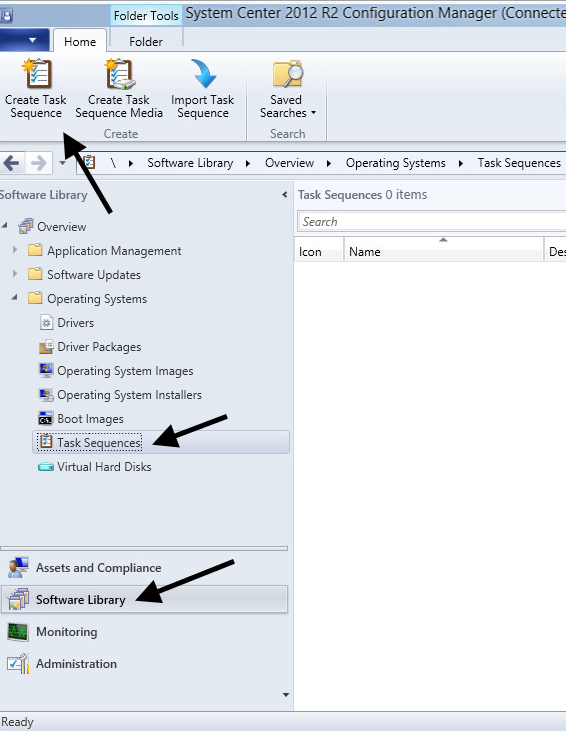
- At Create New Task Sequence, check Install an existing image package and select Next.
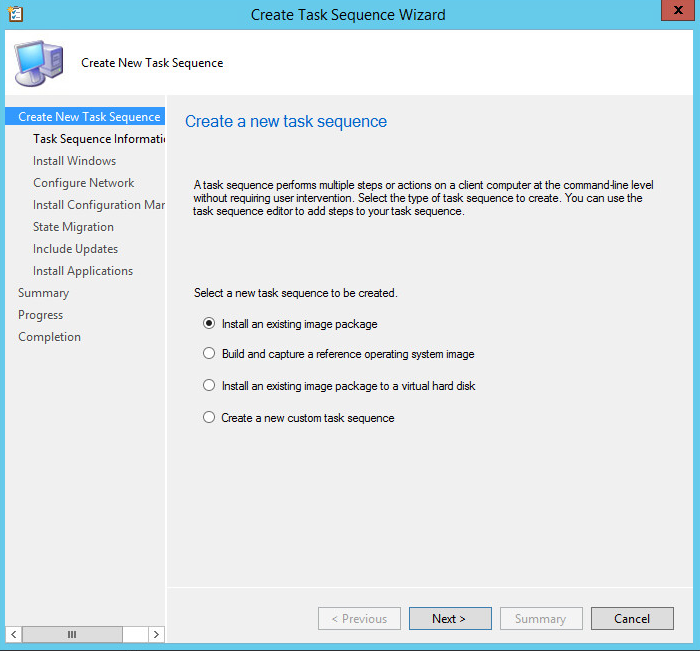
- At Task Sequence Information, select Browse and select a boot image. Select Next.
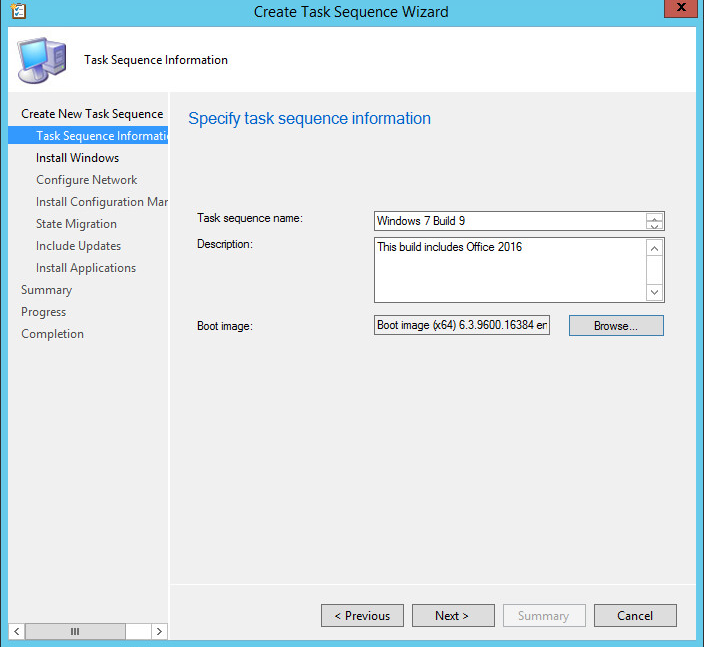
Did you find this article helpful?
If so, consider buying me a coffee over at 