Puppet - Install a Puppet module


by
Jeremy Canfield |
Updated: March 10 2020
| Puppet articles
To distribute software to one or more Puppet Agents, a module will need to be installed on the Puppet Master. In this example, Nano will be installed on the Puppet Master.
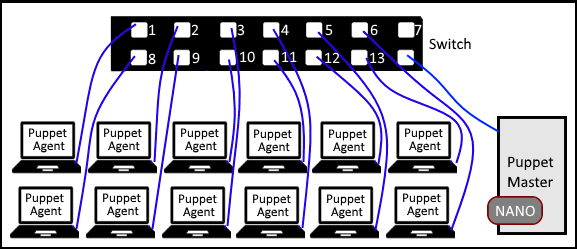
Search the Puppet forge for the module you want to install. In this example, a search is done with keyword nano.
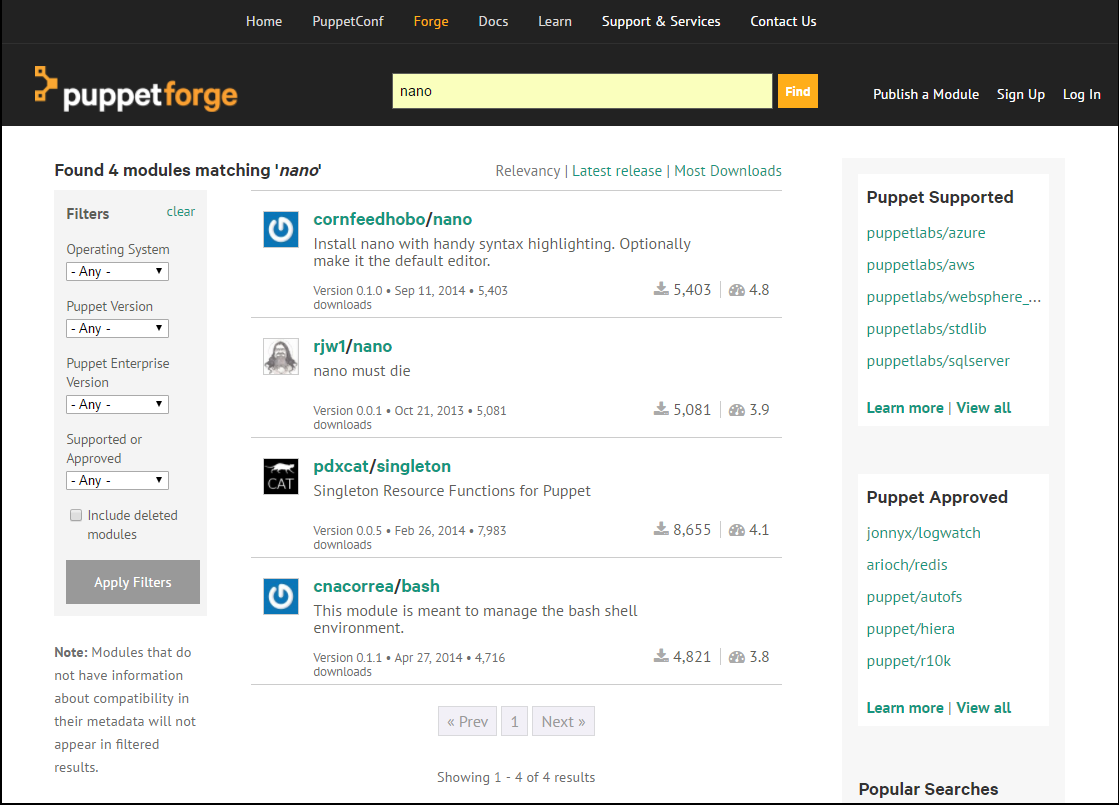
Similarly, the puppet module search keyword command can be used.
[root@server1 ~]# puppet module search nano
NAME DESCRIPTION AUTHOR KEYWORDS
cornfeedhobo-nano Install nano with handy syntax ... @cornfeedhobo nano editor
rjw1-nano nano must die @rjw1 nano
pdxcat-singleton Singleton Resource Functions f ... @pdxcat packages
cnacorrea-bash This module is meant to manage ... @cnacorrea bash profile
The puppet module install module_name command can be used to install a module, on the Puppet Master. In this example, the cornfeedhobo-nano module is installed.
[root@server1 ~]# puppet module install cornfeedhobo-nano
Notice: Preparing to install into /etc/puppetlabs/code/environment/production/modules...
Notice: Downloading from https://forgeapi.puppet.com...
Notice: Installing -- do not interupt...
/etc/puppetlabs/code/environments/production/modules
- cornfeedhobo-nano (v0.1.0)
-- puppetlabs-stdlib (v4.17.0)
Did you find this article helpful?
If so, consider buying me a coffee over at 