Windows - Resolve "Access Denied" when attempting to save or modify a file in Windows


by
Jeremy Canfield |
Updated: March 29 2020
| Windows articles
The cause of the error
The User Account lacks the permissions to Write. Note: In this scenario, the name of the permission in Windows is Change instead of Write.
Steps to Resolve
- On the computer where the physical Hard Drive / Solid State Drive is installed, right click on the root directory of the drive in question
- Select Properites
- Click on the Sharing Tab
- Click on the Advanced Sharing button
- Click on the Permissions button
- Under Group or user name, if Everyone is not listed, click Add, type Everyone, and click Ok
- With the Everyone group highlight, under allow checkmark Read and Change, and do not checkmark any of the Deny options, because Deny always trumps everything else
- Apply, OK
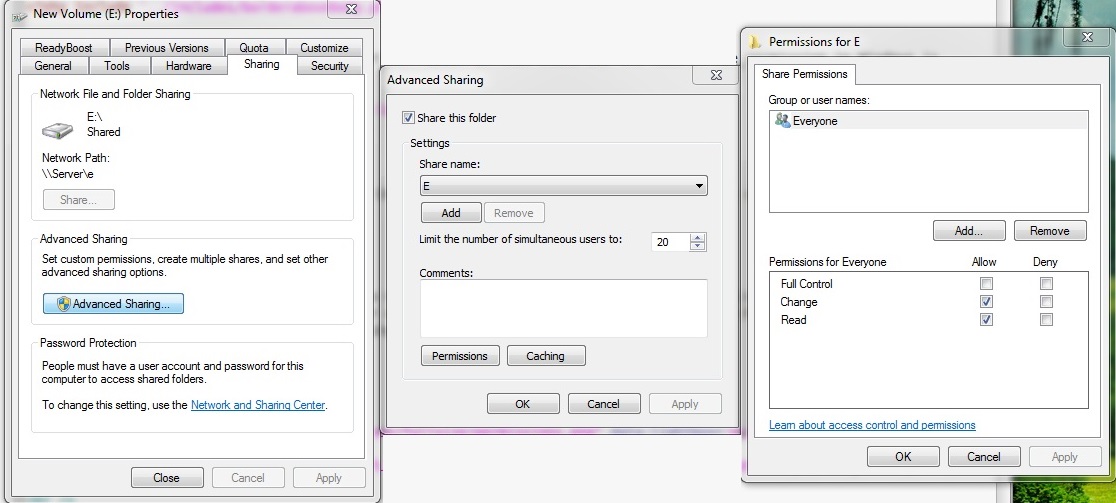
Did you find this article helpful?
If so, consider buying me a coffee over at 