
In this example, the Angular controller will pass each item in a variable to the View.
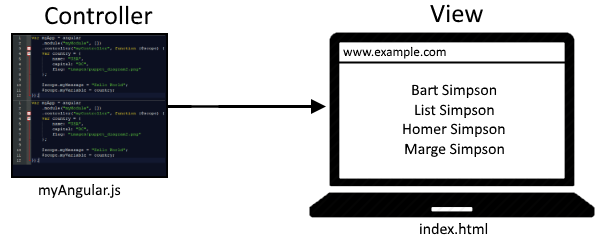
Controller
The following Controller will store the members of the Simpsons family in a variable named myVariable.
var myApp = angular
.module("myModule", [])
.controller("myController", function ($scope) {
var FamilyMembers = [
{firstname: "Bart", lastname: "Simpson"},
{firstname: "Lisa", lastname: "Simpson"},
{firstname: "Home", lastname: "Simpson"},
{firstname: "Marge", lastname: "Simpson"}
];
$scope.myVariable = FamilyMembers;
});
View
In the view, the following markup can be used to get myMessage, which is Hello World. The ng-repeat directive is used to loop through the values in myVariable.
<head>
<script src="js/angular.min.js"></script>
<script src="js/myAngular.js"></script>
</head>
<body ng-app="myModule">
<div ng-controller="myController">
<div ng-repeat="Family in myVariable">
{{ Family.firstname }}
{{ Family.lastname }}
</div>
</div>
In this example, the Angular controller will pass each item in a variable to the View. There will be two loops, the classification loop and then a nested members loop.
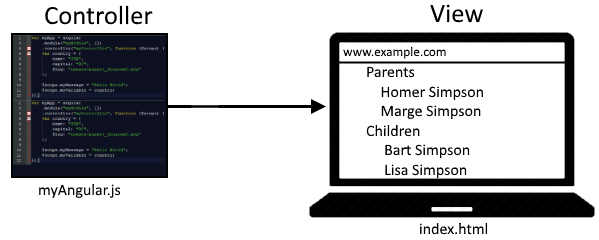
Controller
The following Controller will create two classifications, Parents and Children, and then the members of each classification will be listed.
var myApp = angular
.module("myModule", [])
.controller("myController", function ($scope) {
var FamilyMembers = [
{
classification: "Parents",
members: [
{name: "Homer Simpson"},
{name: "Marge Simpson"},
]
},
{
classification: "Children",
members: [
{name: "Bart Simpson"},
{name: "Lisa Simpson"},
]
},
];
$scope.myVariable = FamilyMembers;
});
View
In the view, the following markup can be used to get myMessage, which is Hello World. The ng-repeat directive is used to loop through the values in myVariable.
<head>
<script src="js/angular.min.js"></script>
<script src="js/myAngular.js"></script>
</head>
<body ng-app="myModule">
<div ng-controller="myController">
<ul>
<li ng-repeat="Family in myVariable">
{{ Family.classification }}
<ul ng-repeat="FamilyMembers in Family.members">
<li> {{ FamilyMembers.name }}
</ul>
</ul>
</div>
Did you find this article helpful?
If so, consider buying me a coffee over at 