IBM WebSphere - Change keystore and truststore passwords


by
Jeremy Canfield |
Updated: March 08 2020
| IBM WebSphere articles
- In the WebSphere admin console, expand Security and select SSL certificate and key management.
- Select Key stores and certificates.
- Checkmark the keystore or truststore that you want to update the password and select Change password.
- Enter the new password and select OK.
A message should be displayed that the change was successful.
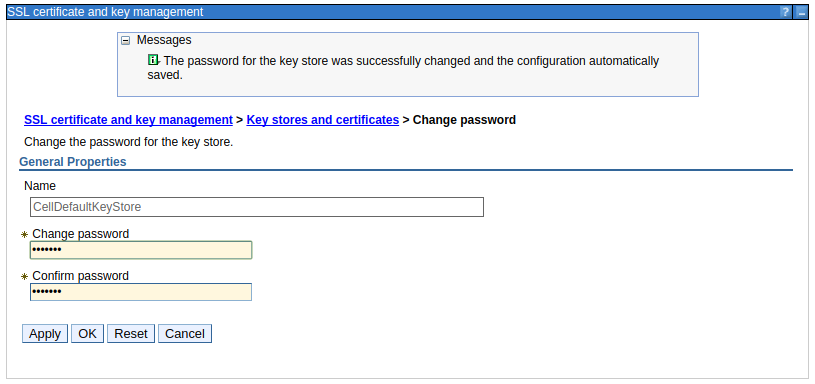
Did you find this article helpful?
If so, consider buying me a coffee over at 