
Let's say you have the following event in your http_plugin.log on your WebSphere application server.
[30/Nov/2017:03:00:12.94308] 00002509 965f6700 - ERROR: ws_server: serverSetFailoverStatus: Marking Node01_Server01 down
This error means that you are using the IBM Web Server Plugin to facilitate communication between an IBM IHS web server and a WebSphere application server. If you are unfamiliar with this, check out my article Getting Started with the web server plugin (plugin-cfg.xml).
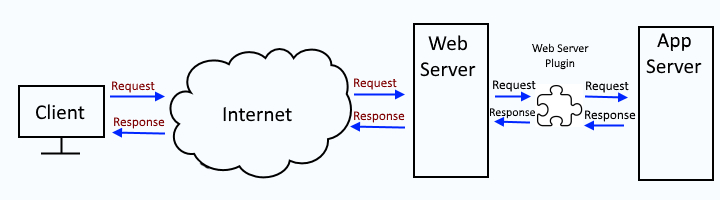
The http_plugin.log will typically contain a few ERROR events, and the first event in the series of events will probably suggest the root cause, which in this example looks to be some sort of "writing" issue.
Since the Web Server Plugin is used to facilitate communication between an IBM IHS web server and a WebSphere application server, you might be able to find more details in the HPEL or SystemOut log on the WebSphere application server, in indeed, this is typically where I usually find that actual root cause of the issue.
[24/Feb/2022:05:32:18.40493] 00000ca0 02d62700 - ERROR: lib_htrequest: htrequestWrite: Timeout reading the first line of the continue response
[24/Feb/2022:05:32:18.40504] 00000ca0 02d62700 - ERROR: SSL handhshake, Extended Handshake, or 100-Continue timed out for node01.example.com:12345
[24/Feb/2022:05:32:18.40506] 00000ca0 02d62700 - ERROR: ws_server: serverSetFailoverStatus: Marking Node01_Server01 down
[24/Feb/2022:05:32:18.40507] 00000ca0 02d62700 - ERROR: ws_common: websphereHandleRequest: Failed to execute the transaction to 'Node01_Server01' on host 'node01.example.com:12345'; will try another one
Did you find this article helpful?
If so, consider buying me a coffee over at 