
A star topology is one of WebSpheres high availability features. A star topology links two or more cells together, so that the cells behave like a single unit. In this way, if one of the cells is unavailable, the other cells can continue to produce the applications in the cell. This also helps to reduce the amount of traffic and resources (cpu, memory) being used by a single cell - both traffic and resources are disributed across the cells.
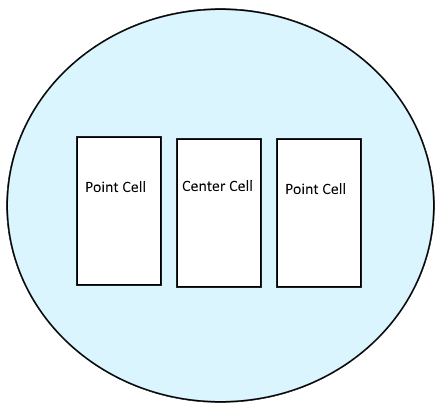
Do this first
- Ensure that the operating systems clocks for each cell are in sync - you way want to configure each operating system to use the same NTP server.
- All of the cells should either have global security enabled or disabled. If enabled, ensure every cell is configured to dynamically update the run time when SSL configuration changes are made.
Center cell
You will configure one of the cells to be the center cell and all other cells will be point cells.
- In the Websphere admin console, expand System administration and select Cells.
- Select Custom properties.
- Select New.
- Enter CenterCell and True.
- Select Ok.
You will then need to restart the center cell.
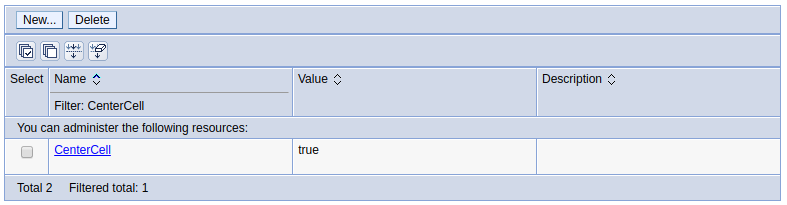
Point cells
- In the Websphere admin console, expand System administration and select Cells.
- Select Custom properties.
- Select New.
- Enter CenterCell and False.
- Select Ok.
Note that you do not need to restart the point cells.
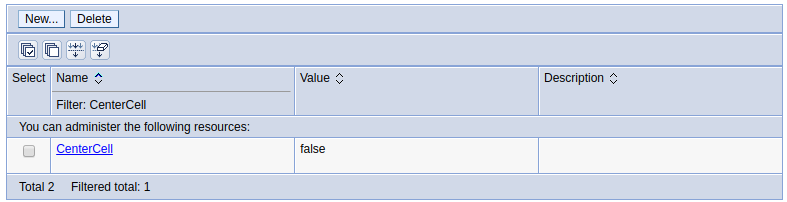
Link the cells together
On the center cell, run the install_root/bin/linkCells.sh script to create the communication between the center cell and the point cells. Do not link point cells together.
./linkCells.sh center_cell_hostname:soap_port:username:password point_cell_hostname:soap_port:username:password
Did you find this article helpful?
If so, consider buying me a coffee over at 