IBM WebSphere - Update SSL in real time


by
Jeremy Canfield |
Updated: March 08 2020
| IBM WebSphere articles
In the left panel of the WebSphere admin console, expand Security and select SSL certificate and key management. At this page, there are many links to other pages where SSL can be configured. At the SSL certificate and key management page, the only configuration option is the option to either enable or disable SSL to dynamically update the run time when SSL configuration changes occur. When enabled, if an SSL change is made while apps on a JVM are running, there is no need to restart the JVMs for the SSL change to take effect.
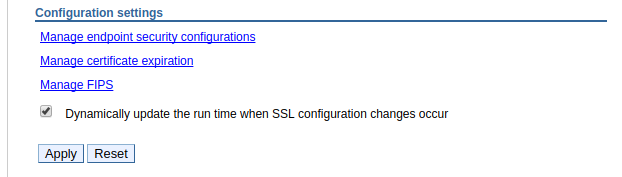
Did you find this article helpful?
If so, consider buying me a coffee over at 