Microsoft IIS - Create a new website


by
Jeremy Canfield |
Updated: March 20 2020
| Microsoft IIS articles
- In the left panel of IIS, right-click on the Sites folder and select Add Website.
- Complete the Add Website form to create a new website.
Note: Ensure the port is not being used by another website in IIS. If the website will not be using port 80 or 443, refer to how to use a different port in IIS.
Note: If you have a DNS server in your LAN, ensure there is an A or AAAA record in the DNS server pointing to your IIS web server.
Note: Ensure Windiws Firewall is configured to allow connections on the port you are using.
- In the right panel of IIS, select Browse www.example.com on x.x.x.x:xx (http). The default IIS web page should be displayed.
Note: The default webpage is located at C:/inetpub/wwwroot/iistart.htm.
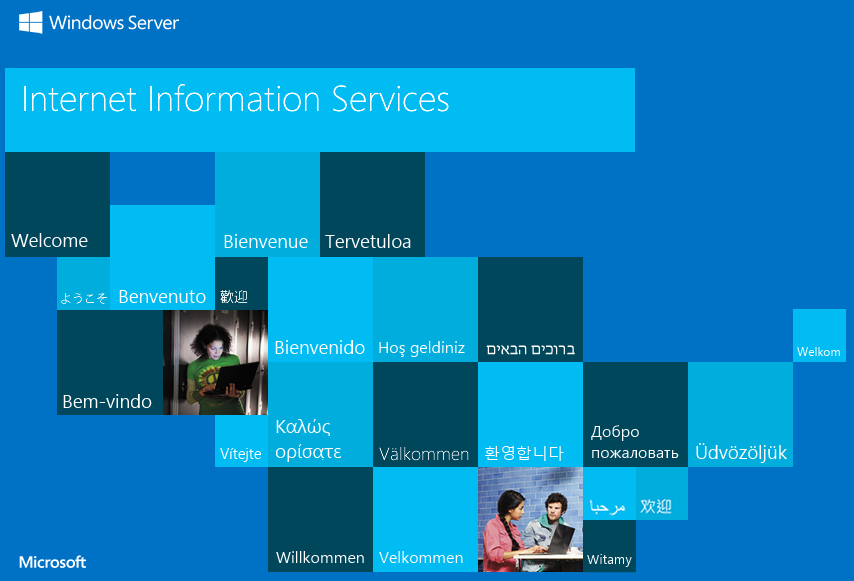
Did you find this article helpful?
If so, consider buying me a coffee over at 