IBM WebSphere - Limit dynamic cache size


by
Jeremy Canfield |
Updated: March 08 2020
| IBM WebSphere articles
This assumes you have already setup and enabled dynamic caching in WebSphere. By default, the size of the dynamic cache is not limited. The size of the dynamic cache can be limited to prevent a large percent of the JVMs memory from being used.
- In the WebSphere admin console, expand Servers > Server types.
- Select WebSphere application servers.
- Select an application server.
- Expand Container Settings and select Dynamic cache service.
- Select Limit cache memory size.
- Configure the size of the dynamic cache (10 MB in this example).
- Select OK.
- Select Save.
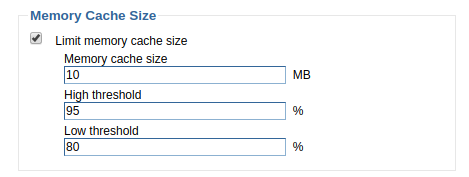
Did you find this article helpful?
If so, consider buying me a coffee over at 