
This assumes you are familiar with Health Management in WebSphere. If not, check out our getting started article.
In the WebSphere admin console, navigate to Operational policies > Autonomic Managers > Health Controller. On the Configuration tab, there is a checkbox to enable or disable health monitoring.
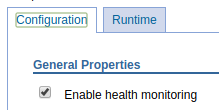
Likewise, on the Runtime tab, if the Health Controller is disabled, the following will be displayed. It's fairly obvious how to enable or disable Health Monitoring using the admin console, so there's no need to explain the procedure here.
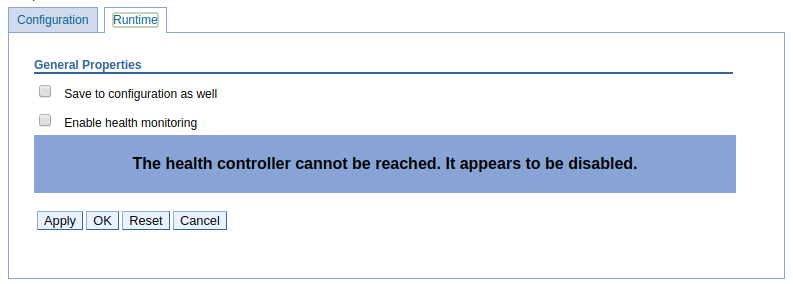
However, it's worth while to talk about using the command line. On the command line, you can use wsadmin to invoke the HmmControllerProcs.jacl script which will update Runtime but not Configuration.
cd ${WAS_INSTALL_ROOT}/bin
./wsadmin.sh -profile HmmControllerProcs.jacl -c "enable"
./wsadmin.sh -profile HmmControllerProcs.jacl -c "disable"
isEnabled can be used to determine if the Health Controller is enabled or disabled.
./wsadmin.sh -profile HmmControllerProcs.jacl -c "isEnabled"
One of the following outputs will be displayed.
HMM Controller is enabled
HMM Controller is disabled
Did you find this article helpful?
If so, consider buying me a coffee over at 