SiteScope (Monitoring) - Getting Started with SiteScope


by
Jeremy Canfield |
Updated: March 11 2020
| SiteScope (Monitoring) articles
Navigate to https://www.microfocus.com/en-us/products/sitescope-application-monitoring/download and download SiteScope_<version>_for_Linux_64bit.zip. Move the zip file onto the server that will run SiteScope. Unzip the file.
unzip SiteScope_<version>_for_Linux_64bit.zip -d /tmp/sitescope
Invoke the installer and follow the prompts.
/tmp/sitescope/SiteScope_<version>_setup.bin -i console
After SiteScope has been installed, start SiteScope.
/opt/HP/SiteScope/start
You should now be able to access SiteScope by navigating to https://<hostname>:8443/SiteScope. You will need to have a recent version of Java installed on the PC that you will be using. If all goes well, you should get a view that looks something like this.
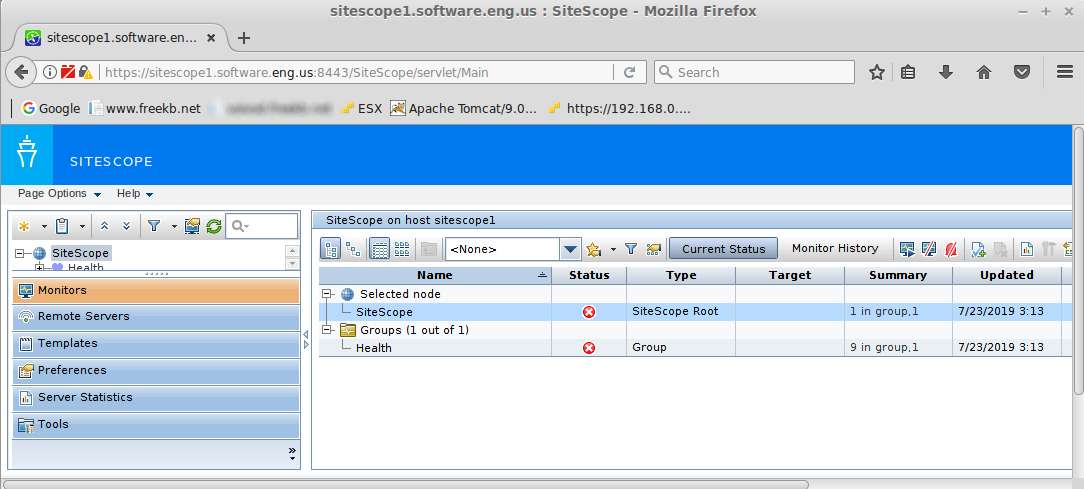
Next you will want to add remote servers and ensure the connection to the remote servers is successful.
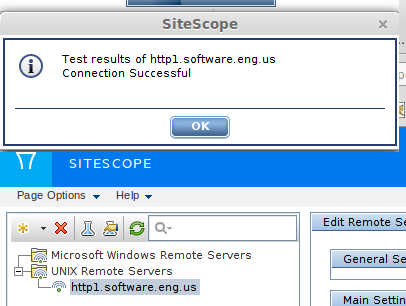
Did you find this article helpful?
If so, consider buying me a coffee over at 