IBM WebSphere - Rotate HPEL log


by
Jeremy Canfield |
Updated: March 08 2020
| IBM WebSphere articles
This assumes you are using HPEL logging. In the WebSphere admin console, select Troubleshooting > Logs and trace > your_server. By default, delete records older than will be Disabled. While this seems to imply the old records are not deleted, this is not the case.
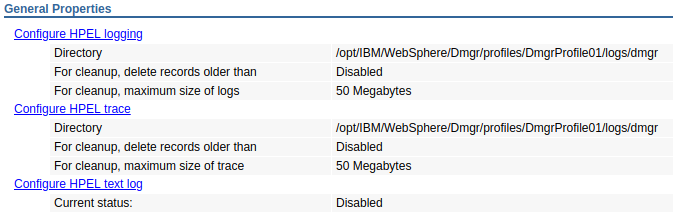
Select Configure HPEL, and you will see that old records will be elimiated when the log begin to reach it's maximum size.
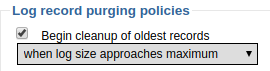
With the default configuration, a HPEL log can contain a number of old and relatively unneeded records. You can adjust the configuration to only retain records older than x hours or when the max size is met.
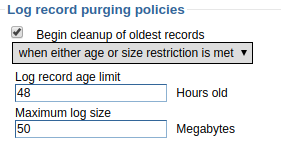
Did you find this article helpful?
If so, consider buying me a coffee over at 