Introscope - Command Line Workstation (CLW) - List Management Modules


by
Jeremy Canfield |
Updated: March 09 2020
| Introscope articles
If you are not familar with the basic usage of Command Line Workstation (CLW), check out our getting started article. The list management modules command is used to, as the name suggests, list your management modules. Let's say you have the following management modules.
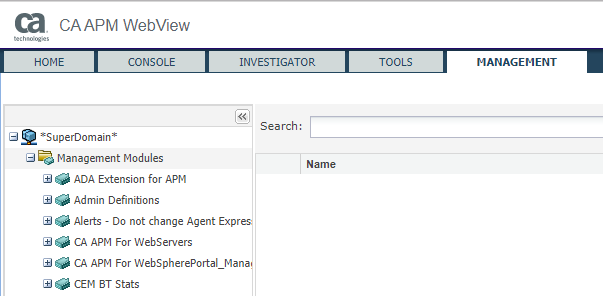
In this example, every management module will be listed.
java -Duser=<your username> -Dpassword=<your password> -Dhost=<hostname> -jar CLWorkstation.jar list management modules matching ".*"
Which will return a list like this.
ADA Extension for APM
Admin Definitions
Alerts - Do not change Agent Expression
CA APM For WebServers
Or the list management modules containing a certain string, such as APM.
java -Duser=<your username> -Dpassword=<your password> -Dhost=<hostname> -jar CLWorkstation.jar list management modules matching .*APM.*
Did you find this article helpful?
If so, consider buying me a coffee over at 