
This assumes you have installed Docker on Linux and Docker is running.
A Docker image contains the code used to create a Docker container, such as creating a Nginx web server, or a mySQL server, or a home grown app, and the list goes on. In this way, an image is like a template used to create a container. An image is kind of like a virtual machine, but much more light weight, using significantly less storage a memory (containers are usually megabytes in size).
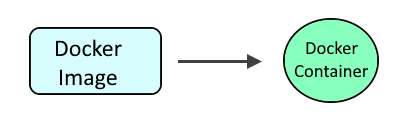
At a high level, there are a few different ways to run a command in a Docker container.
- CMD in Dockerfile
- Uing the docker exec command (this article)
- Using the docker run command
You will want to first issue the docker ps or docker container ls command to get the list of containers. Let's say the docker ps command returns the following.
CONTAINER ID IMAGE COMMAND CREATED STATUS PORTS NAMES
d937372c09ab9 b939aa938add9913 "/docker-entrypoin..." 6 minutes ago Created my-container
The docker exec command is used to run a command in a container. In this example, the df command will be run in the container.
docker exec d937372c09ab9 df
Something like this should be returned.
Filesystem 1K-blocks Used Available Use% Mounted on
/dev/sda1 372607 170989 177862 50% /boot
/dev/sda2 129774 6994 122780 6% /opt
The -it or --interactive flag is used to create an interactive tty and the /bin/sh or /bin/bash command can be used to get an interactive shell in the container.
docker exec -it d937372c09ab9 /bin/sh
This would return the following interactive prompt where commands can be issued.
/ #
For example, the ip address command could be issued to return the ip address of the container.
/ # ip address
When done, use exit to exit the container.
/ # exit
Did you find this article helpful?
If so, consider buying me a coffee over at 