
Let's say you are deploying a Java application to an application server such as JBoss, Tomcat, or WebSphere, where the URL for the application server is http://www.example.com:9080. In this scenario, if the context root of your Java application is /beta, then you would be able to request your application at http://www.example.com:9080/beta.

There are different ways to define the context root.
- application.xml in your EAR
- In sun-web.xml in your WAR for Glassfish
- jboss-web.xml in your WAR for JBoss
- weblogic.xml in your WAR for WebLogic
- context.xml in your WAR for Tomcat
- ibm-web-ext.xml in your WAR for IBM WebSphere
If you are deploying an EAR, you would set the context root in the application.xml file. The application.xml file will reside in the /WEB-INF/lib/ directory of the EAR. In this example, the context root of the Beta.war in the EAR is /beta.
<?xml version="1.0" encoding="UTF-8"?>
<!DOCTYPE xml>
<application id="Application ID" version="7">
<display-name>Delta</display-name>
<module id="Module_123456789">
<web>
<web-uri>Beta.war</web-uri>
<context-root>/beta</context-root>
</web>
</module>
</application>
If you are deploying a WAR to JBOSS, you would set the context root in the jboss-web.xml file. The jboss-web.xml file will reside in the /WEB-INF directory of the WAR. In this example, the context root of the WAR is /HelloJBOSS.
<jboss-web>
<context-root>HelloJBOSS</context-root>
</jboss-web>
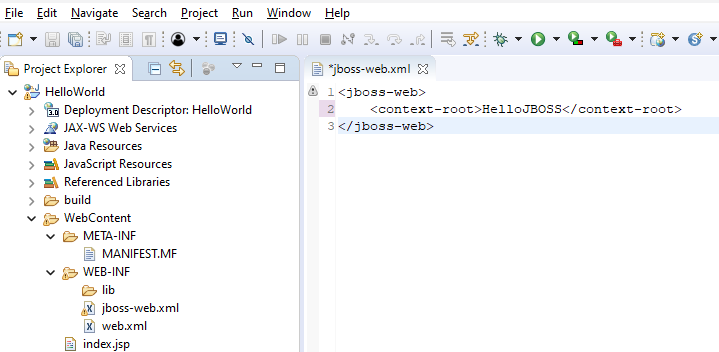
Did you find this article helpful?
If so, consider buying me a coffee over at 