Ansible - Start Job Template in Tower


by
Jeremy Canfield |
Updated: August 19 2020
| Ansible articles
Let's say you have created a Job Template named foo job. To start foo job, which will run the playbook that foo job is setup to run:
From the Templates view:
- In the left panel of Ansible Tower, select Templates.
- For the template you want to start (foo job in this example), do one of the following:
- Select the "start a job using this template" icon.
- Select the job and then select the Launch button.
From a Project:
- In the left panel of Ansible Tower, select Project.
- Select the Project that you want to associate with the Job Template.
- Select the Job Templates button.
- Select the green plus icon.
- Select Job Template.
- Select the job template you want to start (foo job in this example).
- Select the Launch button.
If the job is successful, something like this should be displayed.
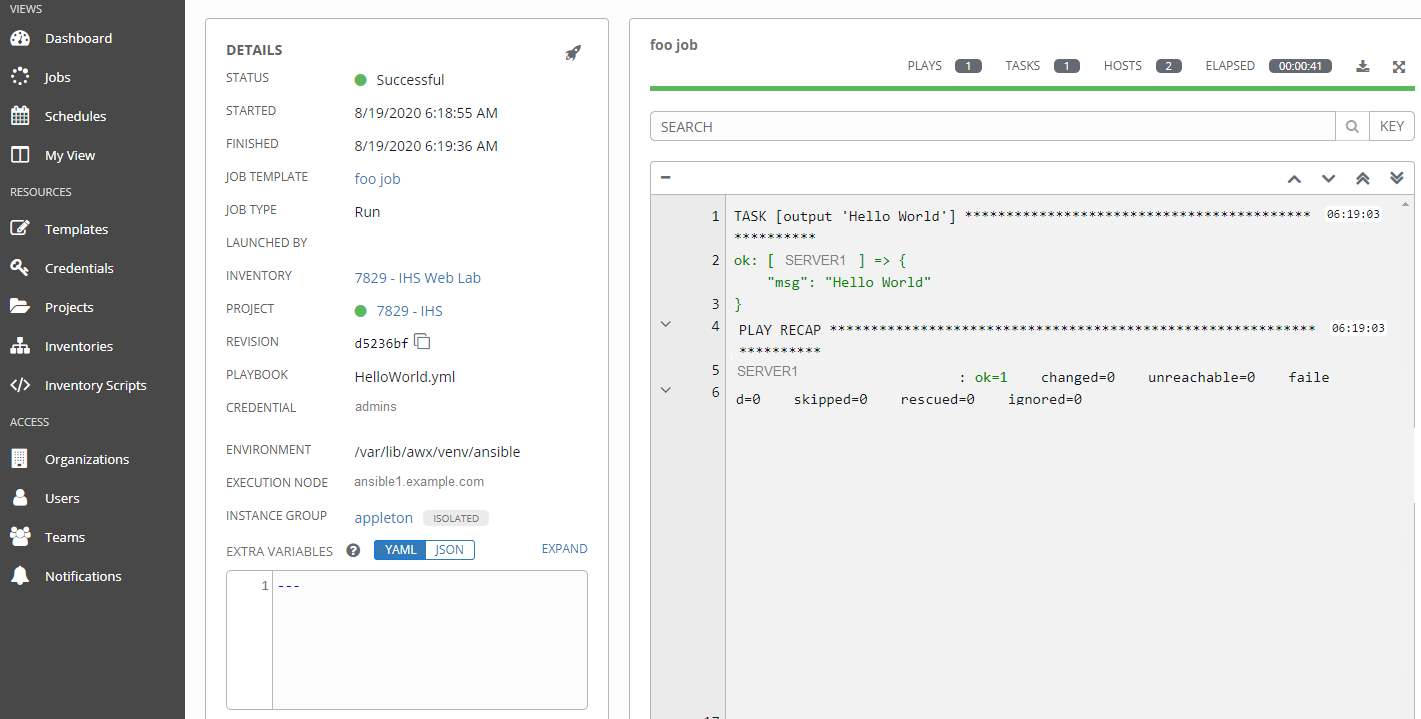
Did you find this article helpful?
If so, consider buying me a coffee over at 