Ansible - Create Job Schedule in Tower


by
Jeremy Canfield |
Updated: March 08 2021
| Ansible articles
This assumes you have already created a Job Template.
From the Templates view:
- In the left panel of Ansible Tower, select Templates.
- Select the Job Template you want to schedule.
From a Project:
- In the left panel of Ansible Tower, select Project.
- Select the Project that you want to associate with the Job Template.
- Select the Job Templates button.
- Select the green plus icon.
- Select Job Template.
- Select the Job Template you want to schedule.
Create a schedule
- Select the Schedules button.
- Select the green plus icon.
- In the Create Schedule form, enter the following:
- Name = give your schedule a name
- Start Date = select a start date
- Start Time = select a start time
- Local Time Zone = select your time zone
- Repeat Frequency = select one of the following options:
- None (run once)
- Minute (x times every minute)
- Hour (x timesevery hour)
- Day (x times every day)
- Week (x timesevery week)
- Month (x timesevery month)
- Frequency = the number of times to repeat the job
- End = select one of the following options:
- Never
- After (x occurrences)
- Date (on a certain date)
- Select Save.
In this example, a schedule named Hello World Schedule was created.
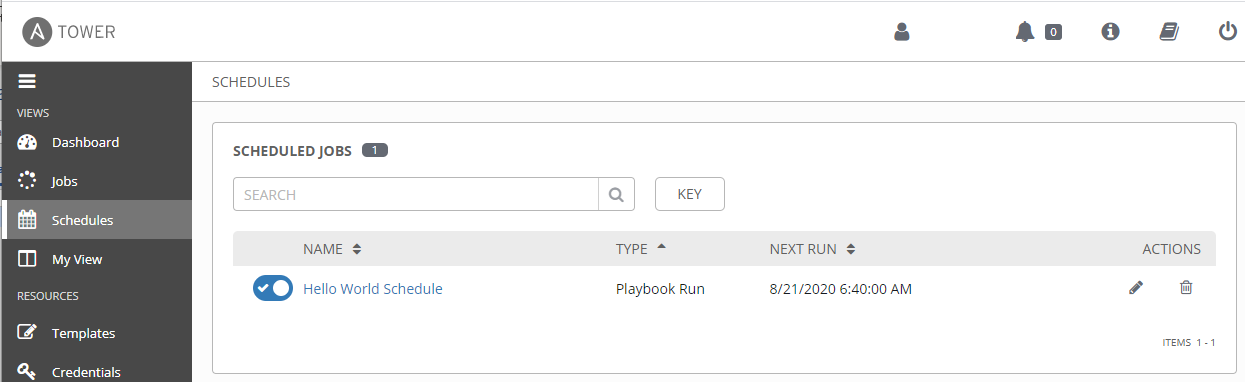
Did you find this article helpful?
If so, consider buying me a coffee over at 