OpenShot - Display Frame Number


by
Jeremy Canfield |
Updated: January 16 2021
| OpenShot articles
- Right click on a clip and select Properties.
- In the Properties panel, right click on Frame Number and select Both.
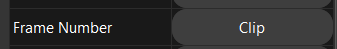
The frame number will now display on the clip (frame 3348 in this example).

Did you find this article helpful?
If so, consider buying me a coffee over at 
Comments
November 18 2022 by Patrick
In my video, the frame numbers are washed out by the videos background. Is it possible to change the displsay colour of the frame numbers?
November 24 2022 by Jeremy (moderator)
I'm sorry, I ended up uninstalling OpenShot as I'm not making many videos lately so I'm not sure why your frame numbers are washed out.