RabbitMQ - Resolve "Ghost queue NaN"


by
Jeremy Canfield |
Updated: May 17 2021
| RabbitMQ articles
In this example, queue001 has a NaN. This is consider a ghost queue. The queue will not be included in the rabbitmqctl list_queues or rabbitmqadmin list queues commands.
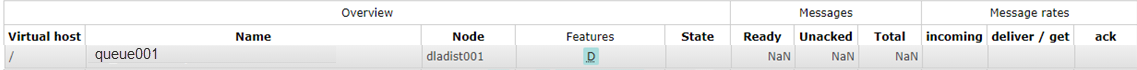
The following command can be used to delete the queue. Once this is done, the queue should no longer be showing in the GUI. Then, the queue can be recreated, if needed.
rabbitmqctl eval 'Q = {resource, <<"VHOST_NAME">>, queue, <<"QUEUE_NAME">>}, rabbit_amqqueue:internal_delete(Q).'
Did you find this article helpful?
If so, consider buying me a coffee over at 
Comments
June 11 2021 by Shahzad A.Chaudhry
My queue that now is NaN had multiple messages before rabbitmq in a 3 node cluster crashed. How do I recover those messages please?