RabbitMQ - Restart shovel using the rabbitmqctl restart_shovel command


by
Jeremy Canfield |
Updated: February 25 2022
| RabbitMQ articles
A shovel is used to move a message from a queue or exchange to a different queue or exchage. The queues or exchanges can reside on the same RabbitMQ node or on different RabbitMQ nodes.
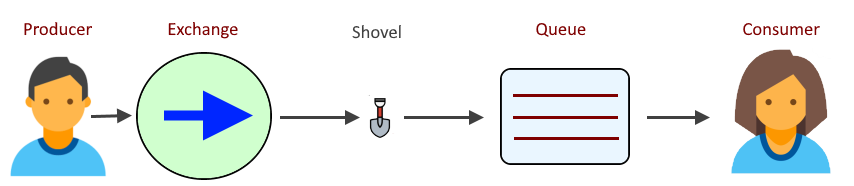
There are two types of shovels.
- Dynamic - Created using the rabbitmqctl set_parameter command, or using the RabbitMQ REST API, or using the RabbitMQ web browser console, or using Terraform
- Static - defined in advanced.config, node must be restarted to create/delete a static shovel
The rabbitmqctl command with the restart_shovel option can be used to restart a dynamic shovel. In this example, shovel001 will be restarted.
rabbitmqctl restart_shovel --vhost foo shovel001
Something like this should be returned.
Restarting dynamic Shovel shovel001 in virtual host foo on node rabbit@server1
Did you find this article helpful?
If so, consider buying me a coffee over at 